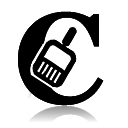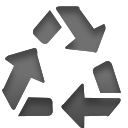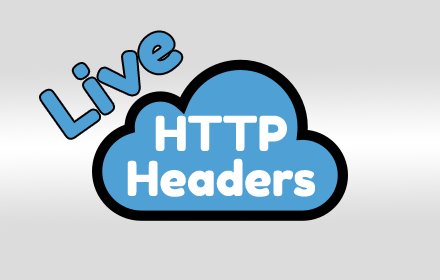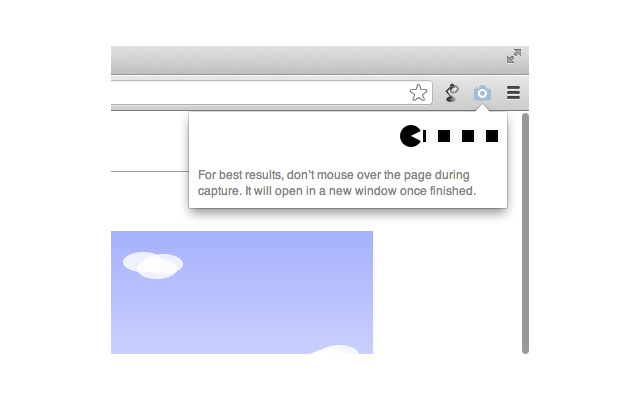
我们chrome插件网,介绍过很多网页截屏插件(文章:),经常使用截屏工具的网页应该深有体会,大多数的截图插件都能截取一个屏幕或者指定范围的内容,如果要完整的截取整个网页的话,就能够淘汰很多款屏幕截图插件了。今天要介绍一款相当简单易用的 Google Chrome浏览器扩展插件,安装后只需要轻轻一键即可将网页完整从头到尾截取下来,保存成图片格式!这就是Full Page Screen Capture。
Full Page Screen Capture概述
我们chrome插件网,介绍过很多网页截屏插件(文章:),经常使用截屏工具的网页应该深有体会,大多数的截图插件都能截取一个屏幕或者指定范围的内容,如果要完整的截取整个网页的话,就能够淘汰很多款屏幕截图插件了。今天要介绍一款相当简单易用的 Google Chrome浏览器扩展插件,安装后只需要轻轻一键即可将网页完整从头到尾截取下来,保存成图片格式!这就是Full Page Screen Capture。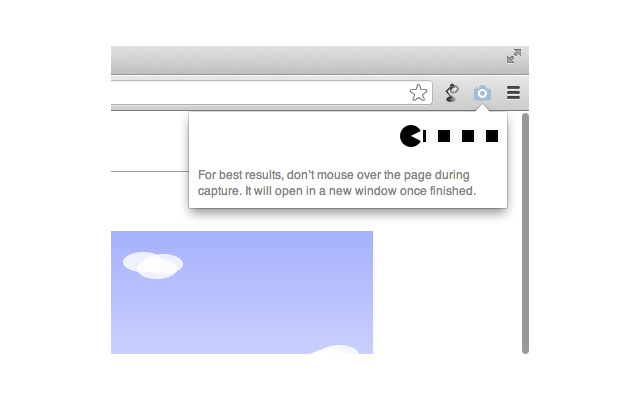
Full Page Screen Capture功能介绍
Full Page Screen Capture是一款适合chrome浏览器使用的全屏截图插件,我们知道有时候在截取一些网页的时候由于屏幕限制无法截取全图,使用这款插件无论有没有滚动条都可以截取全屏图片了。Full Page Screen Capture 功能如其名,就是一个完整网页的截图保存下来!而且抓取的图片也相当清晰。Full Page Screen Capture全屏截图插件的功能可以简单粗暴的概括为以下三个:- 可快速截取完整网页画面
- 自动滚动网页,把画面完成截取后产生图片
- 使用简单,只要一键即可快速截图
Full Page Screen Capture下载安装
如果你的chrome应用商店无法打开,你从本站或者其他途径获得了Full Page Screen Capture全屏截图插件,那么就选择离线安装该插件。由于Full Page Screen Capture全屏截图插件同其他chrome插件一样都是CRX格式的,所以具体的安装方法请参照:怎么在谷歌浏览器中安装.crx扩展名的离线Chrome插件? 如果CRX格式插件不能离线安装怎么办?Full Page Screen Capture使用说明
1.用户安装上述的方法安装好Full Page Screen Capture全屏截图插件,在Google Chrome 浏览器开启Full Page Screen Capture扩展功能页面后,点选右上角的蓝色按钮「+ 加到 Chrome」进行安装。(如果无法打开谷歌浏览器就离线安装crx)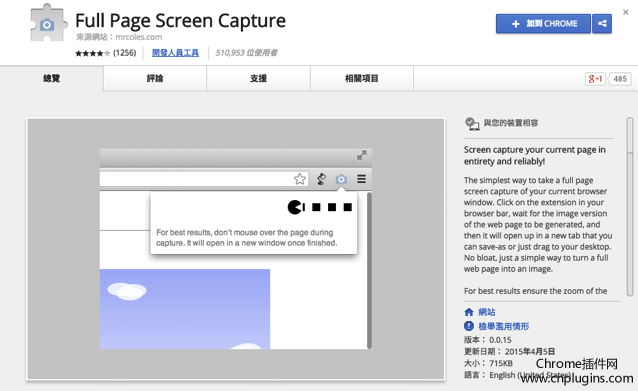
2.安装后,Full Page Screen Capture 会在浏览器右上角新增一个截图按钮,如果要抓取当前网页的完整画面,只要点选该按钮即可。
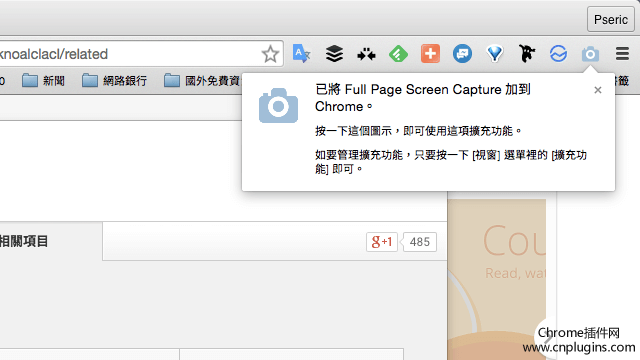
3.将视窗切换到要截图的网页,然后点选 Full Page Screen Capture 按钮,截图会需要一些时间,扩充功能会自动滚动网页,记得在截取画面时不要移动滑鼠游标,然后把网页最大化(并选择选单内的检视 -> 实际大小),才能获得最佳效果。
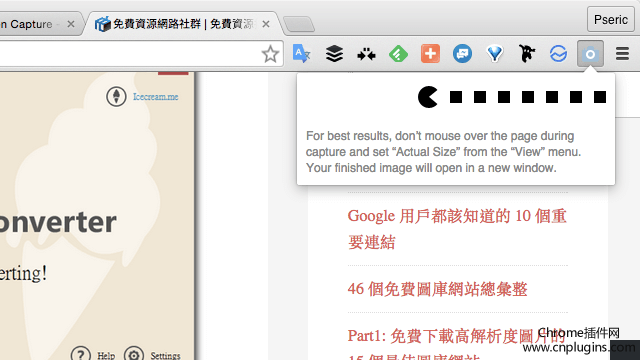
4.完成后,Full Page Screen Capture 会将截图自动开启于新分页,确认无误后,在图片上面点选滑鼠右键,把它另存新档即可获取图片啦!
Full Page Screen Capture注意事项
1.Full Page Screen Capture全屏截图功只适用于网页,对于桌面上的内容,无法进行工作。2.由于Chrome扩展的局限性,它必须滚动到页面的每个部分,采取截图,然后它可以组装成一个图像!
Full Page Screen Capture相关插件
1.Nimbus Screenshot网页截图插件2.Full page Screen Capture全屏截图插件
3.Webpage Screenshot网页截图插件
4.Lightshot截图插件
5.全屏幕截取网页编辑共享神器-Awesome Screenshot
6.Joxi Full Page Screen Capture
7.chrome有哪些将网页另存图片的扩展插件?
8.chrome谷歌浏览器网页截屏插件有哪些?哪个网页截屏插件更好用?
Full Page Screen Capture英文介绍
Screen capture your current page in entirety and reliably!The simplest way to take a full page screen capture of your current browser window. Click on the extension in your browser bar, wait for the image version of the web page to be generated, and then it will open up in a new tab that you can save-as or just drag to your desktop. No bloat, just a simple way to turn a full web page into an image.
For best results ensure the zoom of the page you’re capturing is set to “Actual Size” from the “View” menu. Also, the only way to screenshot the entire page is to scroll to each visible part, so please be patient as it quickly assembles all the pieces.
This is an open source project. Visit the Full Page Screen Capture Github page for more information, bug reports, or to contribute:
https://github.com/mrcoles/full-page-screen-capture-chrome-extension
Change Log:
0.0.13 — 2014-01-02 — remove scale feature to hopefully fix bugs experienced on “retina” displays
0.0.12 — 2014-08-24 — change permissions to more restrictive “activeTab”
0.0.11 — 2014-04-19 — backwards compatible permissions update
0.0.10 — 2014-04-17 — fixed permissions issue that prevents screen capture in Chrome 34
0.0.9 — 2013-12-08 — fixed bugs when the image is pieced together on retina screens
0.0.8 — 2013-11-17 — improved calculation of page width and height on non-standard pages
0.0.7 — 2013-10-10 — 10x speed improvement in capture time and restore to original scroll positions after capture (via @terrycojones)
0.0.6 — 2013-01-26 — Fixed scenario when captured image can load as a broken icon (caused by loading image before it has been written to the file system)
0.0.5 — 2013–01–21 — Fixed small bug in 0.0.4
0.0.4 — 2013–01–21 — Replaced deprecated BlobBuilder with Blob (via @gleitz)
0.0.3 — 2012-11-25 — Removed need to reload pages that were open before the extension is installed.
0.0.2 — 2012–11–21 — Better messaging for pages that can't be screen captured (e.g., content scripts cannot run on the chrome webstore), and the generated image now incorporates the URL into its name.
0.0.1 — 2012–11–06 — Initial release.
将网页完整截取备份成图片的扩展:Full Page Screen Capture插件LOGO图片
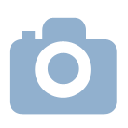
当前插件其他版本列表
- Full Page Screen Capture v4.9最后更新时间:2020-02-26 19:44:31