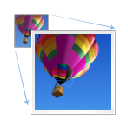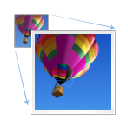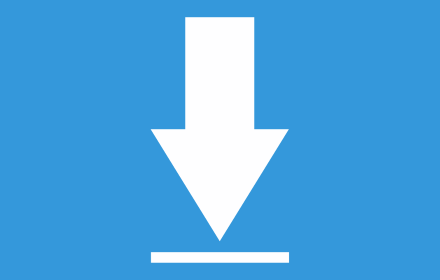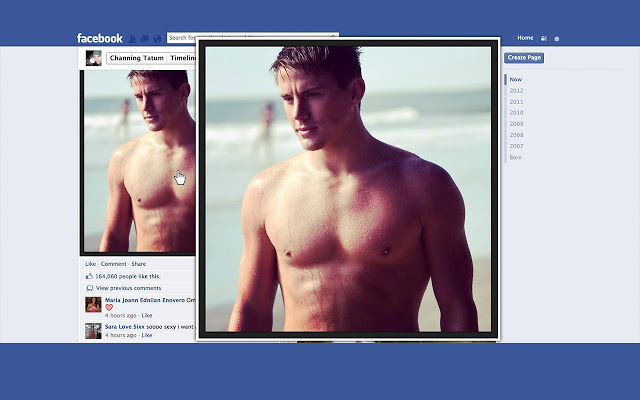
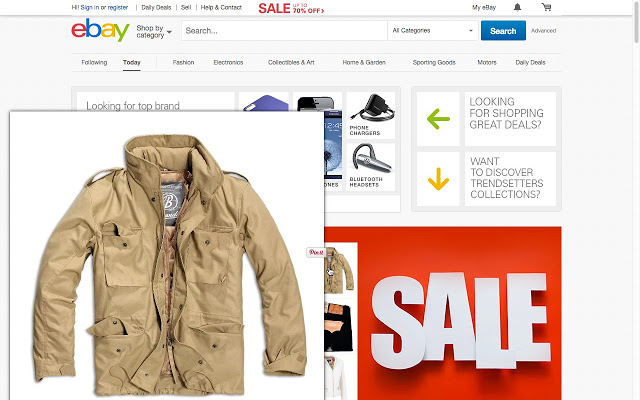
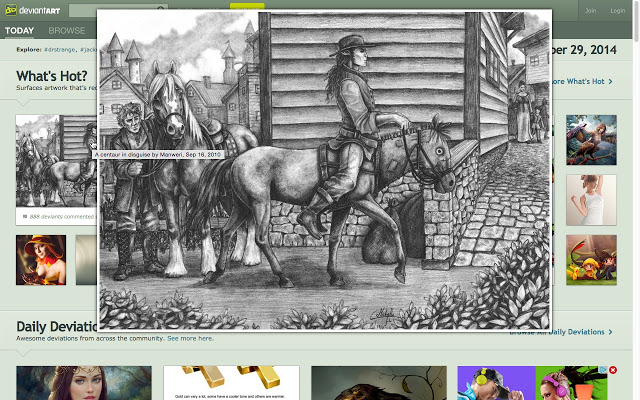
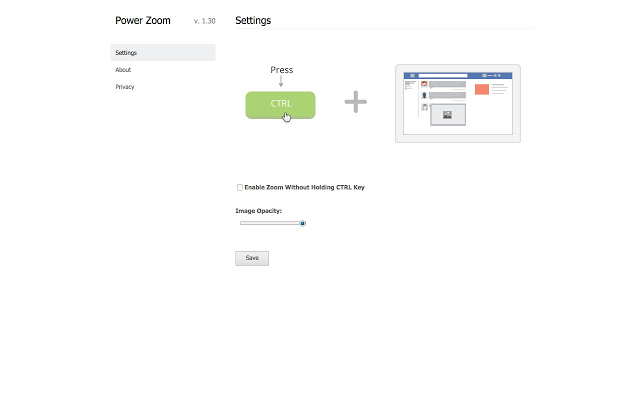
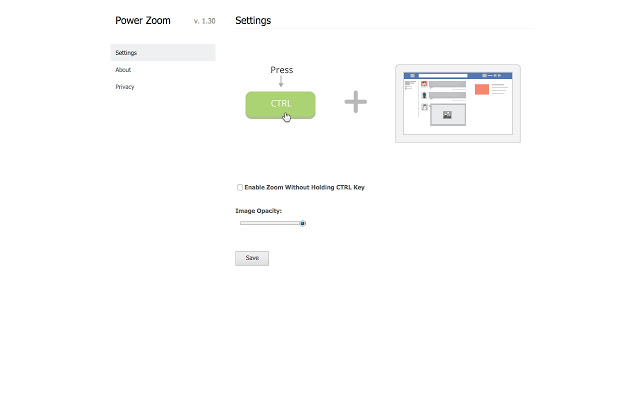
Power Zoom是一款可以把chrome浏览器中的任意照片,只需要使用鼠标悬停在图片上方就可以进行放大的谷歌浏览器插件。用户在使用chrome浏览网页的时候,如果遇到网页上的图片比较小的时候,就希望有个放大镜,特别是一些购物网站,用户有时候更加需要看清楚图片上的内容,如果网页的开发者提供了放大的功能还好,淘宝上部分图片就自带这个图片放大功能,但是也不是全部。大部分网页是没有提供图片放大功能的,用户就只能把图片下载下来,然后用系统自带的图片查看器来放大查看了,今天给大家推荐一款可以使用鼠标悬停,直接在网页上就可以对图片进行放大的图片处理插件。
Power Zoom插件概述
Power Zoom是一款可以把chrome浏览器中的任意照片,只需要使用鼠标悬停在图片上方就可以进行放大的谷歌浏览器插件。用户在使用chrome浏览网页的时候,如果遇到网页上的图片比较小的时候,就希望有个放大镜,特别是一些购物网站,用户有时候更加需要看清楚图片上的内容,如果网页的开发者提供了放大的功能还好,淘宝上部分图片就自带这个图片放大功能,但是也不是全部。大部分网页是没有提供图片放大功能的,用户就只能把图片下载下来,然后用系统自带的图片查看器来放大查看了,今天给大家推荐一款可以使用鼠标悬停,直接在网页上就可以对图片进行放大的图片处理插件。
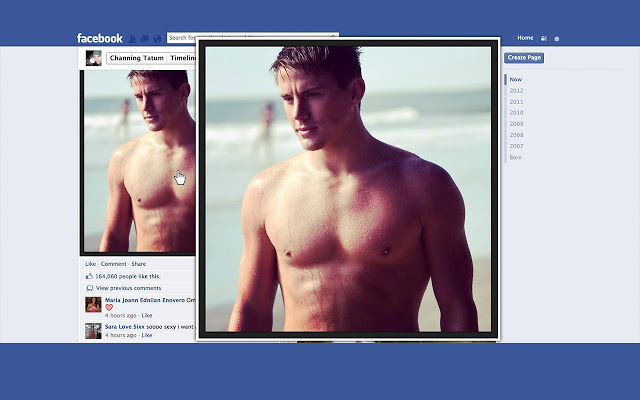
Power Zoom插件功能介绍
在chrome浏览器中安装了Power Zoom放大图片插件以后,用户如果想要在网页中放大其中的图片,只需要把鼠标悬停在图片上方,在延迟2秒钟(默认设置,可以自己调整)以后,就可以把图片放大。Power Zoom插件支持缩略图预览、快速无缝地进行图片放大,并且支持windows、mac和linux等多种操作系统,帮助用户浏览图片更加简单。
Power Zoom插件下载安装
Power Zoom插件哪里可以下载?
你可以从chrome应用商店里找到Power Zoom图片放大插件,如果你的chrome应用商店无法打开,你可以在本站的下方找到Power Zoom图片放大插件下载地址。不过很遗憾,在我整理这篇文章的时候,在chrome应用商店并没有找到这款插件。
Power Zoom插件怎么安装?
1. 如果你能够打开chrome应用商店,并且可以找到Power Zoom图片放大插件,那么直接点击“添加至chrome”
2.如果你的chrome应用商店无法打开,你从本站或者其他途径获得了Power Zoom图片放大插件,那么就选择离线安装该插件。由于Power Zoom图片放大插件同其他chrome插件一样都是CRX格式的,所以具体的安装方法请参照:怎么在谷歌浏览器中安装.crx扩展名的离线Chrome插件? 如果CRX格式插件不能离线安装怎么办?
3.如果chrome商店可以打开,但是找不到这款插件,那么安装方法参见本站:chrome浏览器中如何使用已停用的扩展程序和插件?
Power Zoom插件使用说明
1.在chrome浏览器中安装了Power Zoom插件以后,用户在浏览网页的时候,把鼠标悬停在图片的上方,就可以把图片进行放大,如图所示:
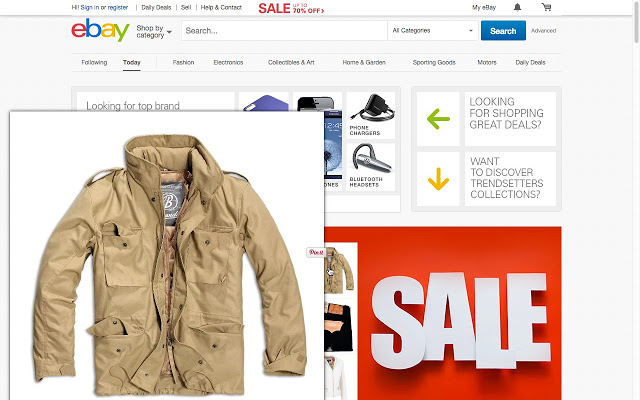
2.用户可以在Power Zoom的设置界面中设置悬停还是按住Ctrl+点击放大,还可以设置放大后的透明度,如图所示:
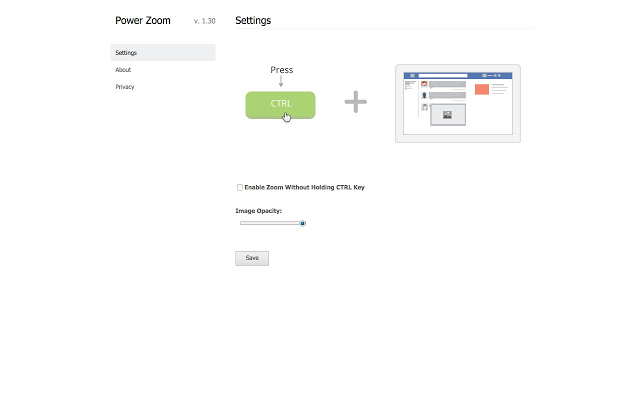
3.Power Zoom设置完成以后,就可以按照用户设置的方式进行工作了,如图所示为百度图片的放大示例:
Power Zoom插件注意事项
1.使用Power Zoom悬停放大图片,默认情况下,需要用户在延迟2秒钟以后才能看到放大效果,当然,用户可以的设置页面进行修改。
2.Power Zoom可以放大chrome上的任意网站上的图片,如果用户觉得鼠标悬停影响了自己的浏览,可以在Power Zoom设置成ctrl+点击的方式放大图片。
更多chrome插件问题参加:chrome插件百科
1.Hover Zoom:鼠标悬浮后显示高清图片
Power Zoom插件英文介绍
Zoom images everywhere in the Web! Just hover the mouse over the image you wish to expand.Zoom images everywhere in the Web! Just hover your mouse over the image you want to zoom and hold CTRL.
Power Zoom is the brand new extension for Google Chrome to view larger images on any website automatically across the Web. Why click a photo and then have to wait for it to load in the new tab or page just to see it larger? Power Zoom zooms photos, pictures, thumbnails and other small-sized images when you hover the mouse over the image, saving you time and enhancing your browsing experience. It's easy to use, fast, fun and free!
Zoom images on:
1. 4chan
2. Amazon
3. Baidu
4. Bing
5. Blogger
6. deviantART
7. eBay
8. Facebook
9. Flickr
10. Google (Google Images, Google+)
11. Imgur
12. MySpace
13. Outlook
14. Picase Web Albums
15. Pinterest
16. Reddit
17. Taobao (淘宝网)
18. Twitter
19. Tumblr
20. VK (Vkontakte, Вконтакте)
21. Wikipedia
22. WordPress
23. Yahoo
24. Yandex (Yandex Images)
25. YouTube
26. Any website with graphic content.
Clicking each image in your browser breaks up your browsing experience by requiring you to open a new page or new tab. At the end of a busy browsing session, you end up with a window full of tabs, making it difficult to keep focused and stay organized. According to research conducted by Mozilla, more than 1/4 of all internet users have 11 or more tabs open during a given time. That's a lot of tabs, a lot of confusion and slower working!
Power Zoom alleviates this problem by letting you zoom images on the websites that matter to you the way they are meant to be seen, with full details and clarity. Power Zoom speeds up browsing and makes websites more enjoyable and easy to use. Just hover the mouse and zoom images.
Power Zoom Features:
• Easy installation
• Zoom images quickly and seamlessly
• Chrome for Windows, Linux, Mac
• Makes browsing easier and less cluttered
• Choose to enable Power Zoom automatically or to hold CTRL key first
• Site blacklist for Power Zoom
• Adjust image opacity
• Enable 3-second delay
Download the extension and start Power Zooming.
Feel free to leave your feedback on Power Zoom and send your ideas for new extensions!
---------------------------------------------------------------------------------
Note: By installing this product, you agree to the Terms of Service as well as our Privacy Policy, which can be found at: http://powerprivacy.hostei.com/
Power Zoom:鼠标悬停放大图片插件插件LOGO图片