ZenHub for GitHub:针对 GitHub的团队管理工具 Chrome插件
ZenHub增压您GitHub上的工作流程
ZenHub是第一个也是唯一的项目管理套件的作品本身内GitHub上;提高您的工作流程,专为初创内置功能,快速移动的工程团队,以及开源社区。该产品是一
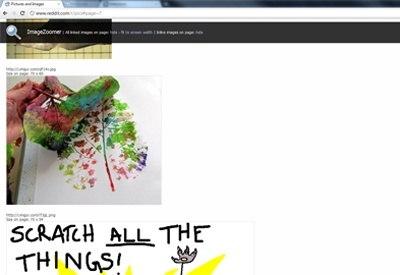
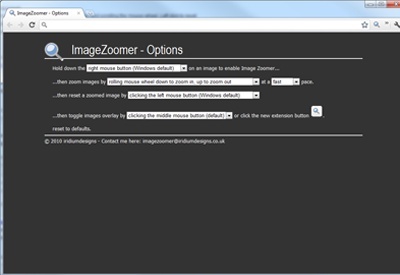

插件名称:ImageZoomer 插件作者:Ben Lynch 插件语言:English (UK) 官方站点:暂无官方站点 插件唯一标识:dhnaagndnllbblbgeimdkknegobbpohk
下载次数:13183 用户评分:3.8191 (共5分) 参与评分人数:199
当前版本:2.2.0 最后更新日期:2020-07-07 文件大小:70.07KB
ZenHub增压您GitHub上的工作流程
ZenHub是第一个也是唯一的项目管理套件的作品本身内GitHub上;提高您的工作流程,专为初创内置功能,快速移动的工程团队,以及开源社区。该产品是一
Alexa Traffic Rank是Alexa出品的一款浏览器开发者插件,可以统计世界各地的网站的流量排名。Alexa发布的世界上各大网站的流量排名,主要分为综合排名和分类排名,Alexa提供了包括综合排
Chameleon让您快速查看Web应用在多个设备视口中的响应能力。
拓展中将屏幕一分为二,可分别输入不同网址,同时浏览2个网页,方便对比浏览等浏览需求。
功能说明:在拓展中将屏幕一分为二,可分别输入不同网址,同时浏览2个网页,且可根据您的喜好选择横向或纵向显示,方便对比浏览等浏览需求。此扩展支持直接将书签拖拽至输入框打开网站,十分方便。
二维码生成(QRCode),短网址生成,默认图片(占位图)生成,图片外链(图床),HTML/CSS/JS 压缩格式化,JSON 格式较验等。
二维码生成(QRCode),短网址生成,默认图片(占位图)生成,图片外链(图床),HTML/CSS/JS 压缩格式化,JSON 格式较验等。
自动填充表单 by 7iang
自动填充表单,主要用于测试
by 7iang
### 简介
在豆瓣电影介绍页面自动添加一个下载按钮,点击可以直接传送到该电影的可下载资源的地址,当然了,前提是要找得到资源才行。我写了一个爬虫事先爬取了电影下载网站中有资源,离线为一个哈希表供插件搜索。
### 用途
用户在浏览豆瓣电影的同时可以随时了解该电影是否有可供下载的资源,非常方便
This extension assist you to visualize JSON response from any website or API request in your browser. It introduces you with awesome JSON prettifying experiences. It has many unique features that make
自动提取出网页上的文字,查找出错别字,然后标识出来。
开发人员使用此扩展可以在开发 GitHub https://github.com/abzubarev/web-developer-form-filler-ext 上提供的网页时轻松填写表单
快速的方法来启用/禁用的Javascript
快速切换的Javascript是一个Chrome扩展,关于由主机和子飞启用/禁用JavaScript的
(不像克里斯Pederick的& QUOT ; Web开发& QUOT ;扩展谁在全球禁用JavaScript的)
例如,禁用JavaScript的上www.google.fr没有禁用translate.google.fr
要永久禁用JavaScript的JS ,打开右键关联菜单,还有就是打开C
只需点击搜索引擎优化分析与Seoptimer
Seoptimer.com为谷歌Chrome浏览器™是一个方便的插件,为网站的快速和准确的分析,搜索引擎优化。 Seoptimer检查,对网页搜索引擎优化的重要因素。
Seoptimer.com分析你的网站通过检查网页搜索引擎优化的因素是最重要的。在结果你得到清晰的SEO报告最佳优化技巧。
使用这个插件很简单。当你点击Seoptimer的图标,你会立刻让您的网站的SEO报告。请记住, Seoptimer
uDev是一款非常简单的Web开发人员工具栏,集合了常用的开发工具。
自动生成最简HTML选择命令,用于爬虫网页内容分析
自动生成最简HTML选择命令,用于爬虫网页内容分析
功能:
根据选择的元素,自动计算相应的 Jquery selector,并可以直接用于python BeautifulSoup等package
工具选择的元素,提取文本内容
Alpha版0.3
本插件
* * 此扩展的目的是帮助开发人员快速轻松地测试他们的表单。* *
此扩展允许您填写所有表单输入 (文本框、 textareas 、单选按钮、下拉列表等)。))带有 * * 随机/虚拟 * * 数据。
对于使用表单的开发人员来说,这个扩展是必不可少的,因为它避免了手动在字段中输入值的需要。
-在表单中填充所有文本框。
-支持 maxlength 属性。