Offline QR Code Generator/Editor Chrome插件
离线QR二维码生成器/编辑器
源代码:
https://github.com/DoctorLai/simple-qr-code
特征:
**绝对离线和快速**
**上下文菜单支持(任何选定的文本QR)**
**绝对简单,功能强大,无广告!**
**终身支持,免费永远**
**使用方便***
*
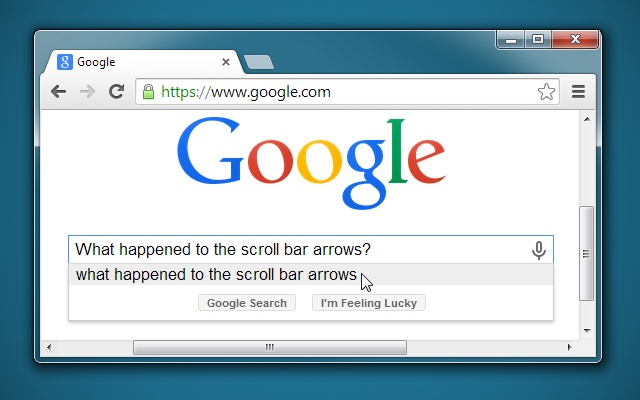
插件名称:Win7 Scrollbars 插件作者:Five4 插件语言:English 官方站点:暂无官方站点 插件唯一标识:cifcnoebhbpdndjendfkpehpfbglgfkc
下载次数:39344 用户评分:4.50838 (共5分) 参与评分人数:179
当前版本:1.1 最后更新日期:2020-06-29 文件大小:15.62KB
离线QR二维码生成器/编辑器
源代码:
https://github.com/DoctorLai/simple-qr-code
特征:
**绝对离线和快速**
**上下文菜单支持(任何选定的文本QR)**
**绝对简单,功能强大,无广告!**
**终身支持,免费永远**
**使用方便***
*
电子科技大学图书馆豆瓣插件,查看馆藏更方便,看评论更精准。
个人作品,有使用问题或建议,可以email给我jinntrance@gmail.com
2.2.1 版本
fix bugs
2.2版本
添加电子科技大学中文搜索支持。
2.1版本
修复豆瓣主页更新后的bug。添加选择后右键的电影搜索和音乐搜索收藏。
让用数学符号浏览和阅读文档变得容易!只需点击一个积分图标,这个网站上的所有 MathML 和 LaTeX 公式就会用 MathJax 呈现。
# Changelog
# v2.0
* HTTPS 支持
* 使用 alt 标签
# v1.1 与 Chrome 21 的兼容性
# v1.0
* 初始版本。
Norton Safe Web 可以在您进行在线购物或浏览时针对危险站点向您发出警告。Norton Security 包括 Safe Web 以及其他多种安全功能,可以在您进行在线搜索、购物或浏览时针对危险站点向您发出警告,使您免遭身份盗用和在线欺诈的侵害。
要在适用于 Mac 的 Google Chrome 上使用 Norton Security,您必须添加此扩展。
AdBlock是一款chrome中非常著名的广告屏蔽插件,其在chrome浏览器中的安装量已经高达4000万,如此多的安装用户已经足以证明其的强大之处,对于AdBlock本身来说,其号称能够屏蔽整个互联
Icon made by Google
在百度网盘的文件下载页面上自动添加对华为网盘、新浪微盘、金山快盘、迅雷快传、115网盘的共享资源搜索结果。
Update (2016/11/18) :
1. 效能優化
2. 新增影片至45,000部
Update (2016/4/30) :
1. 介面優化大躍進!!!!!!
2. 自訂預設鍵(請在設定裡調整)
3. 新增網址列查詢功能
4. 新增快速查詢
5. 新增影片至35,000部
------
曾经想在任何网站上做笔记或画画吗?现在你可以用页面标记了!页面标记允许你在舒适的浏览器中实时绘制任何网站。
就这么简单!你所要做的就是点击 Chrome 浏览器中的红色标记图标,开始绘制!
说明:
1。单击 Chrome 浏览器角落的红色标记图标。
2。用鼠标或触摸屏开始在任何网页上绘图。
3。要更改颜色,请单击颜色选择框
4。
使用扇贝网 API 查词,并可添加单词到个人词库
界面简洁,可以自定义设置中英文释义,自动发音功能,支持词组发音。
反馈:
到 https://github.com/gamerh2o/shanbay-chromium-extension 提交 issue,或者给 gamerh2o at gmail.com 发邮件。
你有没有问过这个问题如何删除浏览器中的广告吗?
如果是,则提供给你安装 Stop Ads Adblock Plus - 公知的程序的新版本广告屏蔽.
扩展停止广告包括扩展了Web过滤器,即不断在增加新的特殊过滤规则制定,它允许提高保障质量,多次列表中。
这个插件具有许多功能和提供快速设置,并在互联网上舒适的工作工具:
- 模块“自动”
与 Chrome 的更新版本一起工作!
重要!我们跟老的流畅手势不一样,我们是完全分开的延伸。看看我们 -- 流畅的手势加上好得多!(如果你有任何问题,请在 scott @ smoothgesturesplus.com 联系我)
★★★★★关于★★★★★此鼠标手势扩展允许您在按住鼠标右键触发操作 (如页面导航或标签管理) 的同时移动鼠标。
2 周免许可证
★ 自动对当前广告页面进行“提升帖子”
★ 可自由微调顶帖时间
★ 支持移动版
★ 自动识别宕机错误页面并重试,全面自动、零人工操作
★ 支持多帖子多窗口同时顶帖
★ 统计顶帖结果
★ 可选自带广告拦截,顶帖界面加载更快、更简洁
1)弹幕语音朗读;2)自动化领取鱼丸。 我叉,我插,我叉插叉... 死宅程序猿 Q 群:113906065
苟富贵,勿相忘
---
# 功能
- 房间弹幕语音朗读
- 自动弹出进入火箭发射房间窗