Momentum:美化你的chrome标签页,自动更换壁纸 Chrome插件
Momentum插件是一款自动更换壁纸,自带时钟,任务日历和工作清单的chrome浏览器插件。官方的解释就是:替换你 Chrome 浏览器默认的“标签页”。里面的图片全部来自500PX里面的高清图,
Google日历是Google推出的一项非常好用的事务管理服务,不需要客户端,在网页中就可以使用。为了方便大家使用Google日历,Google也为Chrome浏览器推出了日历扩展程序。安装Google日历chrome扩展程序后,在Chrome浏览器的启动页面上就可以直接进入 Google日历页面了。
Google日历是一款可以运行于chrome浏览器中的日历时钟的小工具插件,在chrome中安装了日历时钟插件以后,用户就可以直接把该插件当成一般的小程序一样保存到chrome的快捷键,通过点击该应用的按钮,就可以启动一个日期并配有时钟的小工具插件,使用日历时钟插件可以同时启动多个时钟,更加方便地查看世界各地的时间。
google日历插件哪里可以下载?
1.用户可以在谷歌chrome商店找到google日历插件的下载地址,并且可以选择直接在线安装。如下图所示
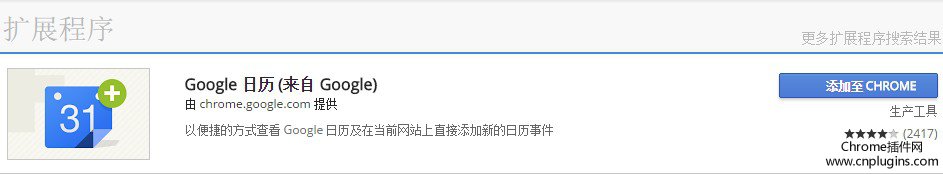
2.如果谷歌chrome商店无法打开,可以选择再本站下方获取离线下载安装包。
google日历插件怎么安装?
在chrome浏览器输入地址:chrome://chrome/extensions/
把下载好的谷歌日历插件CRX格式的文件拖到上面的页面中,按照提示安装即可(由于谷歌日历插件同其他chrome插件一样都是CRX格式的,所以具体的安装方法请参照:怎么在谷歌浏览器中安装.crx扩展名的离线Chrome插件? 如果CRX格式插件不能离线安装怎么办?)
1.用户在chrome浏览器中安装了google日历后,在浏览器的右上方可以看到谷歌日历的按钮;
2,google日历上用户可以设置不同时间段的事件安排,如下图所示
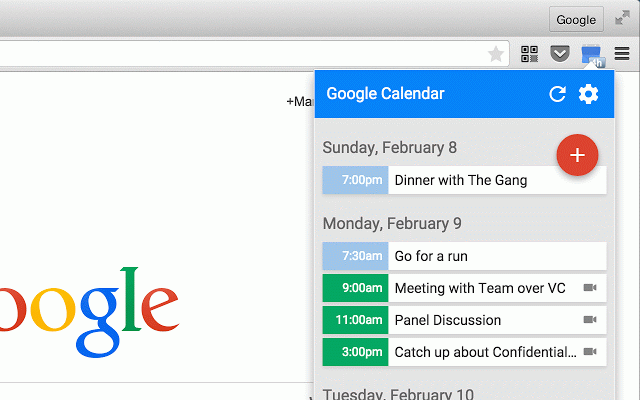
3.快速添加事件安排
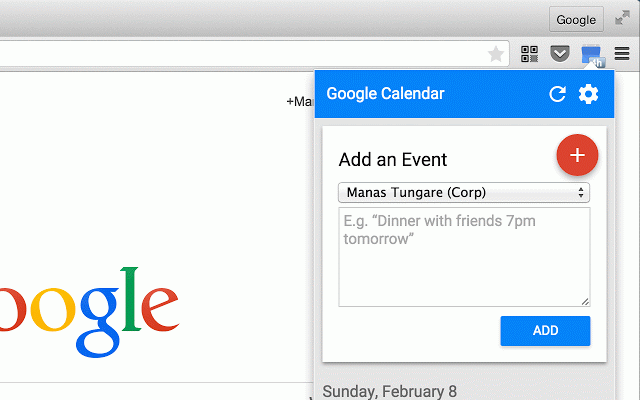
4.还可以从某个网站上检查大某个事件,直接添加到谷歌日历中,如下图所示
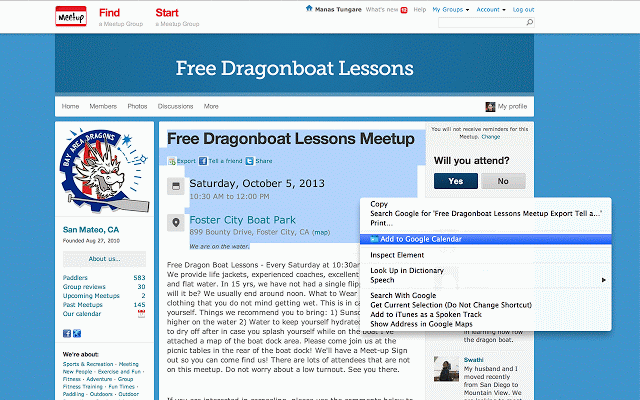
更多chrome插件推荐
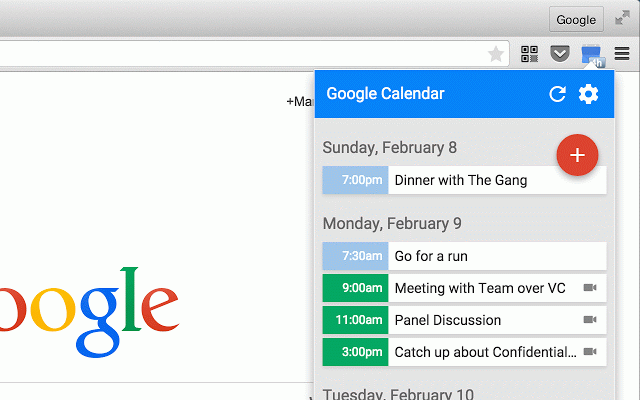
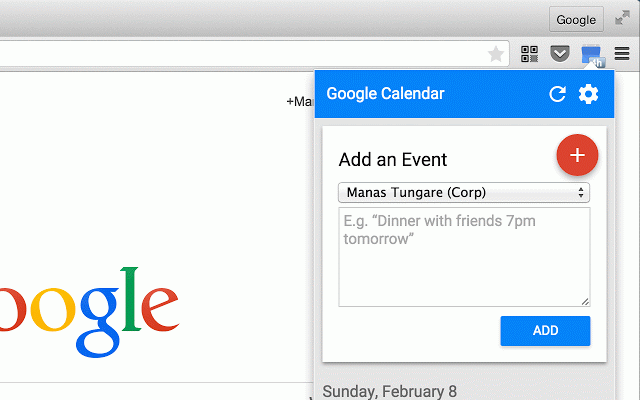
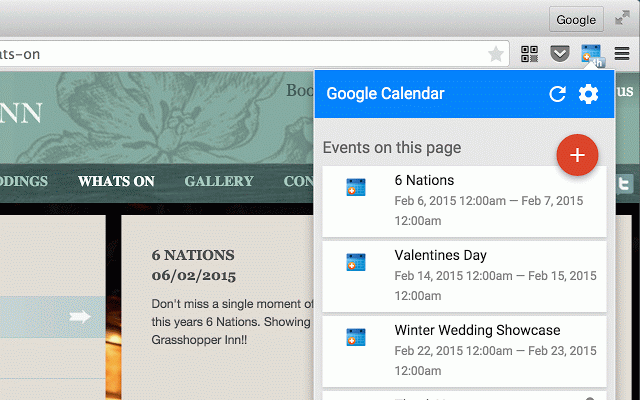
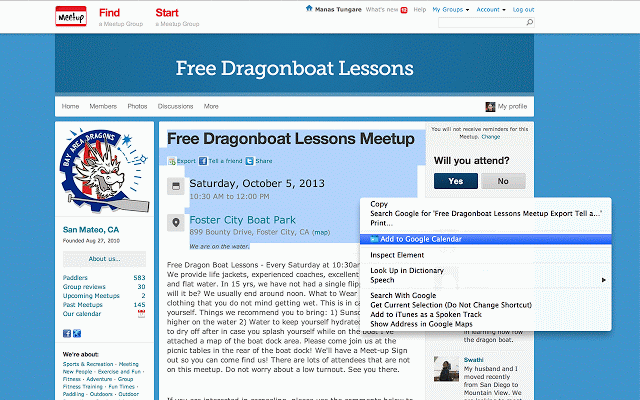
插件名称:Google Calendar-google日历 (来自谷歌) 插件作者:chrome.google.com 插件语言:支持多种语言 官方站点:https://github.com/manastungare/google-calendar-crx/wiki 插件唯一标识:gmbgaklkmjakoegficnlkhebmhkjfich
下载次数:1330333 用户评分:3.85309 (共5分) 参与评分人数:1552
当前版本:2.1 最后更新日期:2020-07-08 文件大小:129KB
Momentum插件是一款自动更换壁纸,自带时钟,任务日历和工作清单的chrome浏览器插件。官方的解释就是:替换你 Chrome 浏览器默认的“标签页”。里面的图片全部来自500PX里面的高清图,
Just install the extensions and WebRTC IP Leaks are stopped. Please get sure to allow it also for Incognito!
You want to use WebRTC again for a while? Simply disable the extension temporaril
金山词霸chrome鼠标取词
[是什么让 qSnap 与众不同]
qSnap 是基于浏览器的跨平台屏幕捕获工具!通过点击,您可以捕获可见屏幕或全屏,并自动将多个捕获合并到一个轻量级文档中!
qSnap 作为浏览器的一个轻插件,您可以随时轻松捕获一个或多个屏幕图像。使用在线注释框和标注丰富您的图像,并无缝共享您的图像文档。这一切都是免费的!
[捕获单个或多个网页]
-只需点击 “捕捉”
扩展 "Manage Downloads" 显示所有可下载的文件。
有了这个扩展 "管理下载" (Manage Downloads) 您可以下载您正在访问的网页上链接的所有文件。
有键盘控制。
工具栏按钮,将当前页面发送到收件箱的OmniFocus 。
此扩展增加了一个工具栏按钮,打开了的OmniFocus快速输入窗口,当前选项卡。
它捕获这两个页面的URL和任何文字,你可能选择。
*比普通的OmniFocus剪报和服务更好(捕获标题,URL和文本) 。
*更好的一个书签,因为它不觉得尴尬。
---
这不是一个官方的OmniFocus扩展。我不隶属于或的OmniFocus在OmniGroup任何
用于极客学院的视频播放速度的调节
极客学院视频调速器有2个功能:
1,可以以0.1为单位调节0--3倍速播放极客学院的视频
2,当极客学院在连播状态下关灯看视频时,每次进
Dayboard 的功能设计主要是围绕任务完成,用户可以在页面中添加目标任务内容、链接、任务日期。为了帮助用户专注完成任务,Dayboard 提供了 Blocked Sites、Refocus Tabs(免费试用 30 天或者
蜜蜂快递快速做单插件
专门为淘宝商家定制的一款Chrome插件, 安装后, 您可以很方便的将淘宝订单转为蜜蜂速递发货单。
此款插件同时支持蜜蜂速递的转云仓和商品仓, 如果您已经按商品编码将商品录入淘宝系统, 那么插件会根据商品的编号,自动查找蜜蜂商品仓对应商品编码的商品, 自动创建蜜蜂发货单。
腾讯设计导航是一个聚合各个优秀设计资讯站点的插件。
使用一个浏览器来浏览每个站点的多个活动会话。在同一网站同时登录多个帐户。无需备用浏览器,支持私密会话,让SessionBox为您处理这些事务。
利用SessionBox帐户,您的会话将在您的设备之间安全同步。在这里启动一个会话,然后在任何其他Chrome浏览器中继续浏览。
保护您的隐私。SessionBox管理的标签不使用共享存储,变量通过扩展程序处理。因此,其
该插件需要配合《德语助手》使用。安装之后将使《德语助手》支持在Chrome浏览器中的划词搜索功能,同时提高取词准确率。
注意,该插件必须配合桌面版本的《德语助手》(Windows, Mac)使用。
安装后,请将您的《德语助手》升级到最新版本,即可支持Chorme浏览器的划词和取词。
黑暗模式是一个浏览器插件,可以帮助你在晚上快速将屏幕 (浏览器) 变暗。工具栏按钮用作 ON | OFF 开关,使您能够轻松快速地打开或关闭扩展。如果您不喜欢当前的黑暗主题 (黑暗主题 #1),请访问选项页面,从可用的 20 个选项中选择不同的主题。
还有一个白名单功能,使您能够从黑暗模式中排除所需的域。只需将域添加到指定区域 (逗号分隔),网站将被排除在夜间模式之外。
为
Block Site - Chrome™ 网站拦截程序是一款可以让您保持专注,提高工作效率。轻松拦截任何令人分心或有害的网站。彻底杜绝耽误时间!
这个小扩展有助于从 “上下文菜单” 中复制链接文本。