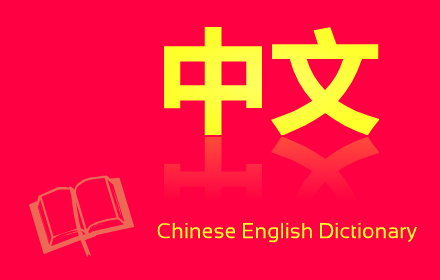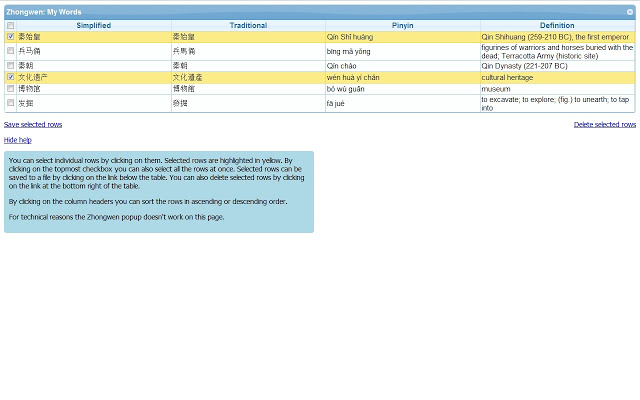
中国弹出翻译。伟大的工具,学习中国。支持加入的话Skritter 。
快速,方便和有用的中国弹出词典,尤其是对中国的汉语学习者。全球5万活跃用户
NEW : !语法和近400关键字使用说明
- 同时支持简体和繁体字符
- 包括当前版本目前广泛使用的CC- CEDICT中国英文字典,超过10万项
- 显示汉语拼音沿着两个简体字,繁体字
- 中国学习者可以选择大字体大小为中国人物帮助他们清楚地识别和记忆不同的人物,尤其是那些拥有大量招。你可以在大,小字体大小之间进行选择的扩展选项页
- 作为一种学习工具,它使用不同的颜色来显示的拼音音节,根据中国汉字的音。颜色方案相同使用Skritter之一。色调着色可以停用的选项页面上
- 。可以打开和关闭与一个单一的鼠标点击
- 亮点的翻译将显示在弹出窗口中的字符
- 还支持键盘导航翻译下一个字符,下一个单词,或前一个字符
- 。注音(注音),可扩展的选项页面上被激活
EXTRAS
- 内置Skritter支持:直接添加单词到Skritter的单词学习。刚打& QUOT ; S & QUOT ;在键盘上
- 内置的单词列表,你可以添加你的话来。只需键入& QUOT ; R& QUOT ;到remembChinese",1,[["中国",1000,false,false],["中国的",0,false,false],["中国人",0,false,false]],[[0,7]],"Chinese popup translator.",0,1],["popup",2,[["弹出",999,false,false],["弹出式",0,false,false]],[[8,13]],,1,2],["translator",3,[["翻译",999,false,false],["在线翻译",0,false,false],["译者",0,false,false],["转换",0,false,false],["转换器",0,false,false]],[[14,24]],,2,3],[".",4,[["。",999,false,false]],[[24,25]],,3,4],["Great tool",11,[["伟大的工具,",435,false,false],["伟大的工具",36,false,false],["很好的工具",0,false,false],["很棒的工具",0,false,false],["非常好的工具",0,false,false]],[[0,10]],"Great tool for learning Chinese.",0,4],["for learning",12,[["学习",435,false,false],["的学习",0,false,false],["用于学习",0,false,false],["对学习",0,false,false]],[[11,23]],,4,5],["Chinese",13,[["中国",390,false,false],["中国的",28,false,false],["中国人",0,false,false]],[[24,31]],,5,6],[".",14,[["。",845,false,false]],[[31,32]],,6,7],["Supports",26,[["支持",1000,false,false],["支援",0,false,false],["支撑",0,false,false]],[[0,8]],"Supports adding words to Skritter.
A quick, easy and useful Chinese popup dictionary, especially for learners of Mandarin Chinese.",0,1],["adding",27,[["加入",1000,false,false],["添加",0,false,false],["增加",0,false,false],["加",0,false,false],["中添加",0,false,false]],[[9,15]],,1,2],["words to",28,[["的话",1000,false,false],["话",0,false,false],["字",0,false,false],["词",0,false,false],["话来",0,false,false]],[[16,24]],,2,4],["Skritter",29,[["Skritter",1000,false,false]],[[25,33]],,4,5],[".",30,[["。",1000,false,false]],[[33,34]],,5,6],["
",31,[["
",1000,false,false]],[[34,39]],,6,7],["A quick",32,[["快速",1000,false,false],["的快速",0,false,false],["一个快速",0,false,false],["一种快速",0,false,false],["一个快速的",0,false,false]],[[39,46]],,7,8],[
Chinese popup translator. Great tool for learning Chinese. Supports adding words to Skritter.
A quick, easy and useful Chinese popup dictionary, especially for learners of Mandarin Chinese. 50,000 active users worldwide.
NEW:Grammar and usage notes for almost 400 keywords!
- Supports both traditional and simplified characters.
- Includes the current version of the widely used CC-CEDICT Chinese English dictionary with more than 100,000 entries.
- Displays Hanyu Pinyin along both the simplified and traditional characters.
- Learners of Chinese can choose a large font size for the Chinese characters to help them clearly identify and memorize the different characters, especially those with a large number of strokes. On the options page of the extension you can choose between a large and a small font size.
- As a learning aid it uses different colors for displaying the Pinyin syllables, depending on the tone of the Chinese character. The color scheme is the same as the one used by Skritter. Tone coloring can be deactivated on the options page.
- Can be turned on and off with a single mouse-click.
- Highlights the characters whose translation is displayed in the popup window.
- Also supports keyboard navigation for translating the next character, the next word, or the previous character.
- Bopomofo (Zhuyin) can be activated on the extension's options page.
EXTRAS
- Built-in Skritter support: Directly add words to a Skritter vocab list for studying. Just hit "S" on the keyboard.
- Built-in word list that you can add your words to. Just type "r" to remember a word when the popup is shown, "Alt+W" to open the word list. Words can be exported from the word list to a file.
- Provides keyboard shortcuts 'Alt+1', 'Alt+2', 'Alt+3', 'Alt+4', 'Alt+5' and 'Alt+6' for looking up selected text in other online dictionaries (nciku, YellowBridge, Dict.cn, iCIBA, MDBG and JuKuu).
- In order to save a word to the internal word list, press "R" (for "remember") on your keyboard. To display the word list, use Alt+W, or "Open word list" from the context menu (right-click on the page). On the word list page, you can select the words you want to export to a file. You can then import them into other learning tools, like Anki.
HOW TO USE
After installing the extension it can be turned on and off by clicking on the little icon in the upper right-hand corner of the browser. When it is activated, the word "ON" is displayed in red over the icon of the extension. Otherwise the extension is inactive.
After activating it, simply go to a web page in Chinese and hover over the Chinese characters to see a pop-up window open up showing the English translation along with the Pinyin romanization using the following colors: red = 1st tone, orange = 2nd tone, green = 3rd tone, blue = 4th tone. If simplified and traditional differ, then the simplified character is shown first.
If you're typing Chinese text, like an email, for example, simply hovering over the characters might not work. In that case, simply hold down the Alt-key on your keyboard while hovering over the Chinese characters you just typed. In most cases, this will bring up the translation. This way you can proofread what you just typed.
KEYBOARD NAVIGATION
For power users: When reading an entire paragraph, you can easily navigate to the next word by hitting 'n' on the keyboard. The 'b' key takes you back to the previous character. You can also navigate to the next character (not the next word) by using the 'm' key.
In addition, you can move the popup window around using the 'x' and the 'y' key, or move it to one of three alternate locations using the 'a' key.
COPY TO CLIPBOARD
You can copy the dictionary entry of the currently selected characters to the clipboard by using the 'c' key on your keyboard. This is useful if you want to paste this data into a spreadsheet, for example. Each entry appears on a separate line, and the individual parts a dictionary entry consists of are tab separated, so they appear nicely aligned in separate rows and columns when pasting them into a spreadsheet.
Note that using this copying method (using just 'c') differs from the standard copy-to-clipboard shortcut (Ctrl+C or Command+C) which would copy only the selected Chinese characters without the English translation.
INPUT FIELDS AND TEXT AREAS
Zhongwen also works in input fields and text areas. Simply hold down the Alt-key on your keyboard to see the dictionary entires, for example when composing an email.
Zhongwen: A Chinese-English Popup Dictionary插件LOGO图片

当前插件其他版本列表
- Zhongwen: Chinese-English Dictionary v4.21最后更新时间:2019-05-27 08:31:26