温故知新 v2.2.9 Chrome插件
This tool can help you review your bookmarks.
Maybe we‘ll find some new ideas from these old bookmarks.
Maybe some out-of-date bookmarks need to be deleted.
Whatever purpose for you, I wi
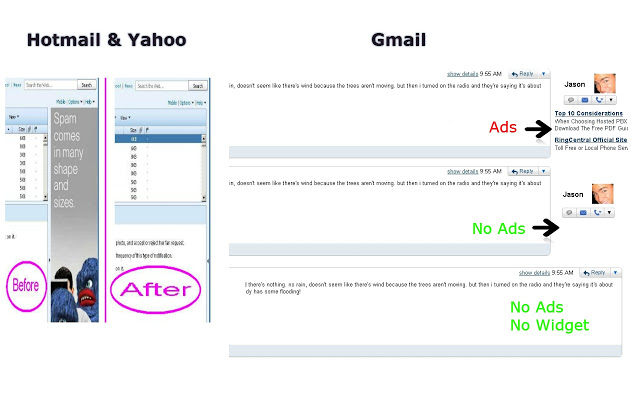
插件名称:Webmail Ad Blocker 插件作者:jasonsavard.com 插件语言:支持多种语言 官方站点:http://jasonsavard.com 插件唯一标识:cbhfdchmklhpcngcgjmpdbjakdggkkjp
下载次数:208755 用户评分:4.54608 (共5分) 参与评分人数:727
当前版本:3.3.10 最后更新日期:2020-07-12 文件大小:82.61KB
This tool can help you review your bookmarks.
Maybe we‘ll find some new ideas from these old bookmarks.
Maybe some out-of-date bookmarks need to be deleted.
Whatever purpose for you, I wi
观看视频对你来说太慢了?
为任何 html 5 视频添加了速度控制。控制对速度没有限制。由陈本笃创建的
如果你喜欢,你可以用 PayPal 给我买啤酒。
https://w.paypal.com/cgi-bin/webscr?Cmd = _ s-xclick & hosted_button_id = WXQKYYKPHWXHS
开源!
Gith
极速新标签页,简单而极速,无需多余操作更有积分送。
让chrome更好用!让你更快的抵达目标站点。
“极速新标签页”的设计理念是效率,简约,本土化。
===贴心之作,创新之作===
无论是浏览网页,还是办公工作,Chrome所能够呈现给您的,由极速新标签页带给您更多。
1、可设置的个性壁纸背景
2、百度、谷歌搜索功能无缝切换
3、贴
淘宝发货单打印
用户:淘宝小卖家;
功能简述:针对淘宝卖家中心的发货页面进行优化的打印页面样式,清爽简洁。
操作说明:进入淘宝卖家中心后,点击左侧导航菜单中的“发货”,然后点击Chrome工具栏中的本应用图标,即可完成页面定制,完成后即可按照优化后的效果进行打印。
用这个易于使用的扩展在网上截图。捕获网页的全部或部分内容,以保存或与同事、朋友或家人分享。我们易于使用的编辑工具允许您在发送之前标记图像,如果您想突出显示某些区域和/或封锁其他区域。在所有平台上都很棒! 当你在一个有你想捕捉的东西的页面上时,截图, 单击工具栏中的相机图标。或者,您可以右键单击页面上的任何位置,选择不同的屏幕截图选项。如果您只想捕捉要绘制的特定图像,请右键单击它。保存截图直接下载到
莲蓬,为你的创意工作建立知识库,管理组织有用的网页
Metro风格的时钟真棒新标签页。 [ ANTP ]
Metro风格的时钟真棒新标签页
Metroclock是一个真棒Metro风格的小部件真棒新标签页。当前版本( 1.2.0 )为您提供了12小时和24小时时间格式之间进行切换的能力。
需要真棒新标签页。
*新增功能:从http://get.antp.co
== ==变更
1.2.0 ( 2013年8月24日)下载12/25格式
<
果粉社区 funso.com 是一个以苹果APP应用为主线的社交网络,通过社会化关系以及机器学习和数据挖掘形成独立的推荐引擎帮助用户找到理想的应用。
提供最新最全的IOS APP 限时免费应用,数据来源于果粉社区 funso.com
亚马逊卖家助手,是跨境Saas软件服务商易麦宝云服务全力打造的Amazon产品调研神器,一键查询目标关键词下竞品核心数据,Review、Q&A轻松下载,让全球开店、市场调研、选品开发、爆款
与 Chrome 的更新版本一起工作!
重要!我们跟老的流畅手势不一样,我们是完全分开的延伸。看看我们 -- 流畅的手势加上好得多!(如果你有任何问题,请在 scott @ smoothgesturesplus.com 联系我)
★★★★★关于★★★★★此鼠标手势扩展允许您在按住鼠标右键触发操作 (如页面导航或标签管理) 的同时移动鼠标。
2 周免许可证
在可可英语听写单词时,提供的功能有:
1. 听写单词自动发音(可设置发间间隔与次数)
2. 单词输入框在输入状态(不用鼠标点击再输入)
3. 超时自动显示词义(不用鼠标点击查看词义,可设置超时时间)
欢迎大家使用反馈:)
可可英语背单词网址: http://word.kekenet.com
Momentum插件是一款自动更换壁纸,自带时钟,任务日历和工作清单的chrome浏览器插件。官方的解释就是:替换你 Chrome 浏览器默认的“标签页”。里面的图片全部来自500PX里面的高清图,
Keeps your clipboard history.
Clipboard History 2
Keep all of your clipboard history, rollback any item!
— Search and navigate via clipboard history items
— Send your clipboard
Leanote 记录, Chrome插件, 随时随地用Leanote记录知识!该插件可以让Leanote在所有网页上显示.当你在看视频学习时,当你看到一个知识点想收藏时,当你在网上看书时,只要点击Leanote图标, 即可在