Norton Security Chrome插件
Norton Safe Web 可以在您进行在线购物或浏览时针对危险站点向您发出警告。Norton Security 包括 Safe Web 以及其他多种安全功能,可以在您进行在线搜索、购物或浏览时针对危险站点向您发出警告,使您免遭身份盗用和在线欺诈的侵害。
要在适用于 Mac 的 Google Chrome 上使用 Norton Security,您必须添加此扩展。

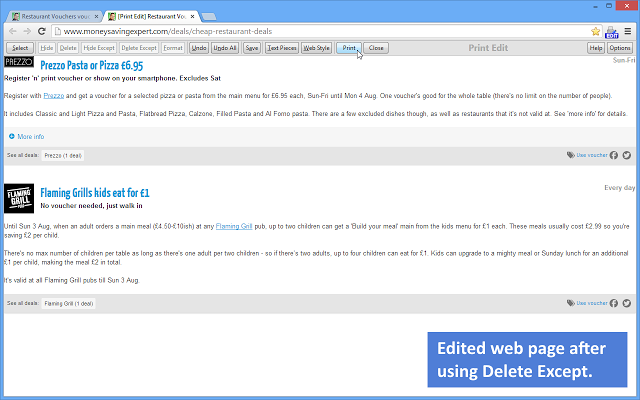
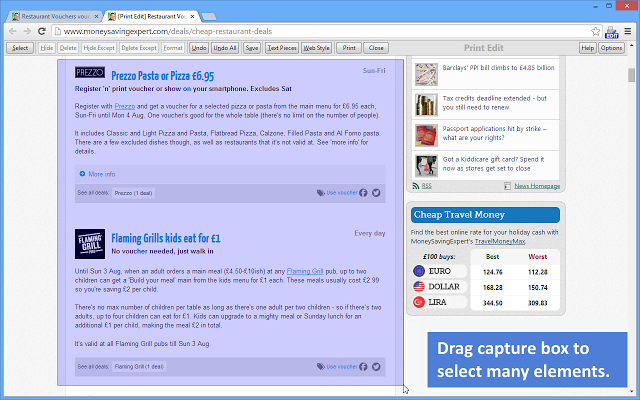
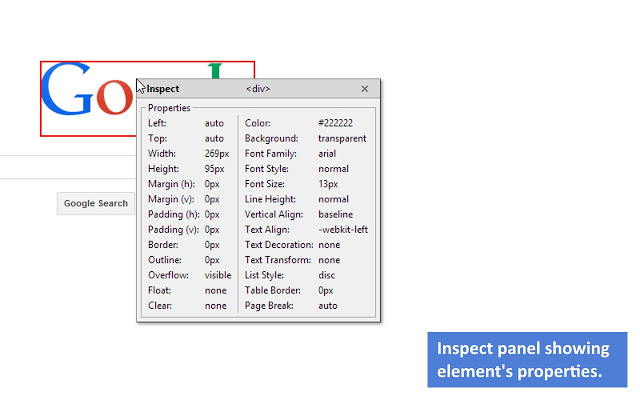
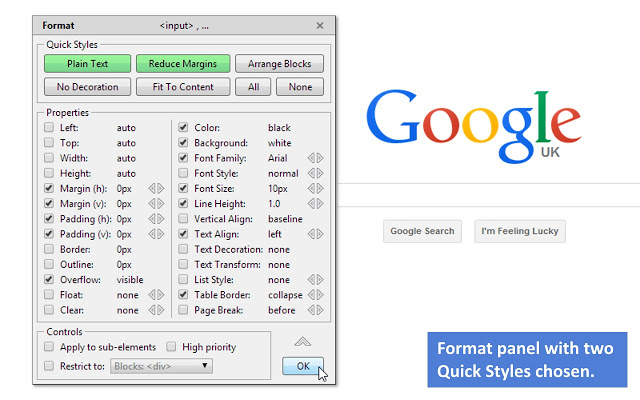
插件名称:Print Edit 插件作者:DW-dev 插件语言:English (United States) 官方站点:暂无官方站点 插件唯一标识:olnblpmehglpcallpnbgmikjblmkopia
下载次数:5010 用户评分:4.44444 (共5分) 参与评分人数:27
当前版本:12.9.3 最后更新日期:2020-07-08 文件大小:60.13KB
Norton Safe Web 可以在您进行在线购物或浏览时针对危险站点向您发出警告。Norton Security 包括 Safe Web 以及其他多种安全功能,可以在您进行在线搜索、购物或浏览时针对危险站点向您发出警告,使您免遭身份盗用和在线欺诈的侵害。
要在适用于 Mac 的 Google Chrome 上使用 Norton Security,您必须添加此扩展。
一键获得所有迅雷快传链接
扩展用途:
一键获取当前迅雷快传页面的所有链接,方便添加迅雷离线或使用其他工具下载。目前不支持子文件夹。
制作原因:
目前,迅雷快传只支持单任务离线,而高速下载要求需要的迅雷扩展对chrome支持不好。当分享文件夹包含大量文件的时候,用户很难使用迅雷离线一次性添加或者使用其他非迅雷的下载工具下载。
操作流程:
最好的方式浏览豆瓣相册
鼠标移动到豆瓣的相册,或者电影的截屏图片,自动显示大图
使用一个浏览器来浏览每个站点的多个活动会话。在同一网站同时登录多个帐户。无需备用浏览器,支持私密会话,让SessionBox为您处理这些事务。
利用SessionBox帐户,您的会话将在您的设备之间安全同步。在这里启动一个会话,然后在任何其他Chrome浏览器中继续浏览。
保护您的隐私。SessionBox管理的标签不使用共享存储,变量通过扩展程序处理。因此,其
This tool can help you review your bookmarks.
Maybe we'll find some new ideas from these old bookmarks.
Maybe some out-of-date bookmarks need to be deleted.
Whatever purpose for you, I w
Oracle电子商务套件R12和放大器; 11i的形式启动
你可以使用这个Chrome扩展登录Oracle电子商务R12表单UI没有FRM- 92129错误,说文件丢失Registry.dat
< 。 BR / > V0.1.1更新:支持HTTPS协议
V0.1.2更新:支持Oracle EBS 11i的形式
V0.1.3更新:支持本地化EN / zh_CN的/了zh_TW
的源代码,请访问
https://g
淘宝卖家数据分析工具,店铺经营数据和宝贝销售分析,店铺流量来源、活动推广等等。
店侦探&看店宝免费淘宝/天猫商家数据分析助手工具,让你深入了解你的竞争对手!根据淘宝
ZenHub 是唯一一个在 GitHub 用户界面中进行本地集成的项目管理工具。没有冗长的入职时间没有配置问题。没有单独的登录。开发人员可以在他们喜欢的环境中工作,项目经理可以全面了解开发过程。 NASA 、微软、 Adobe 、 Comcast 、 Docker 等公司的开发团队,VMware 和 Leap Motion trust ZenHub 强大的浏览器扩展,帮助他们交付更好的软件。可视化
奇妙清单标签页插件是一款提供了Chrome的新标签页扩展功能的chrome插件,是一款优秀的任务管理工具,可以用于记事提醒、工作安排、待办清单、项目管理等工作。
为行云服务•易代维提供本地化的增强功能
行云服务•易代维是傲冠公司自主研发并具备完全自主知识产权的,面向IT代维服务的工具与平台软件。它是一种互联网模式的代维平台,可在雇主和服务商之间一键发起代维任务,实时分享代维设备的远程桌面;具有免交用户口令、实时协同操作、在线会诊问题、云端录像审计的特点,帮助用户安全、可控、放心的完成代维工作。
webPass - Chrome扩展
webPass工作与石器webNetwork版本6.2 (或更高版本)一起在谷歌Chrome浏览器提供了单点登录( SSO )功能
您必须验证到webNetwork 。为了使用这个扩展的服务器。
自动填充扩展有一个目的: 在页面加载时自动填充表单字段,而无需用户进行任何交互。这是它的主要功能,但是它可以做更多的事情。Google Chrome 有一个内置的自动填充功能,但是它不能在所有表单字段上工作,需要您从下拉菜单中进行选择。即使你对 Chrome 的自动填充感到满意,如果你想要更多的自动化和强大功能,你可能仍然需要这个扩展。
功能
-设置并忘记: 在零点击中填写表
统计您的网站访问时间并向您展示。
展示形式是饼图,您可以选择展示访问时间最长的前10、15、20个网站
本插件计时精准,不用担心漏记、错计。
插件持续更新,欢迎使用。
2017年9月9日更新日志:
1.修复bug,这个bug会导致浏览器中存储有多余的时间统计信息(这次真的修复了)
2.时间显示可以显示到“天”了
*PingWest品玩内容产品Hackathon冠军产品
功能描述:
编辑增强:在微信公众号后台的编辑器中插入排版元素,还能导入自己制作的元素。
图片增强:在微信公众号后台就能搜索gif、无版权图、表情包。
一键转载:一键将任意网站内容转载到微信素材库中,自动添加版权说明。
图片点传:鼠标移动到图片上即可将图片收藏到素材库中。
关键词消息提
No remote request, Fast, Easy, Free!
Generate QR code for current page, no remote request.
Thanks to https://github.com/davidshimjs/qrcodejs