Tampermonkey:用户脚本管理器(油猴) Chrome插件
Tampermonkey 是一款免费的浏览器插件,也是一款最为流行的用户脚本管理器。Tampermonkey是第一个可以用来让 Chrome 支持更多 UserScript 的 Chrome 插件扩展。一直号有“Chrome第二应用商店的”
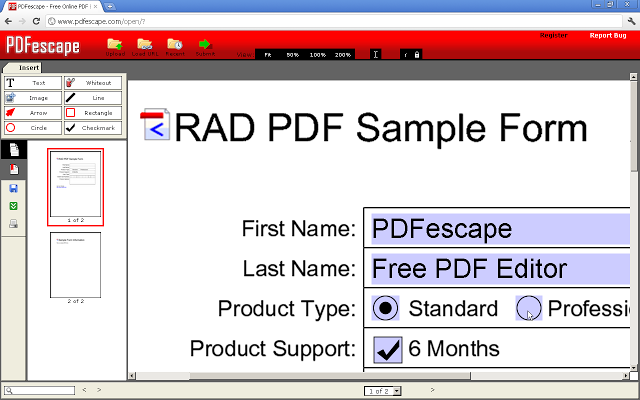
插件名称:PDFescape Free PDF Editor 插件作者: 插件语言:English 官方站点:暂无官方站点 插件唯一标识:gdefoklganepljiopdnglodohlgfikkl
下载次数:166543 用户评分:3.29673 (共5分) 参与评分人数:428
当前版本:0.21 最后更新日期:2020-07-05 文件大小:14.17KB
Tampermonkey 是一款免费的浏览器插件,也是一款最为流行的用户脚本管理器。Tampermonkey是第一个可以用来让 Chrome 支持更多 UserScript 的 Chrome 插件扩展。一直号有“Chrome第二应用商店的”
Mine Word
update:
v1.3.2 优化
feature:
取词翻译,自动收集单词
单词管理
通知背单词
url to QRCode,photograph by smartPhone
把浏览器的地址生成二维码,在手机端能直接拍摄录入.
选取内容-->右键快捷:
1.淘宝搜索(默认)
2.百度搜索(默认)
可以自定义增加和删除菜单项
fix bug(1.7):
mac chrome 中文乱码
快速收藏网址至熊猫创意网址收纳盒。
网址收纳盒 UrlsBox
类似于Chrome浏览器的收藏功能,能够自动同步网址和标题到熊猫创意服务器,以便进一步分析、处理、提供报表,并且能够导出数据。
是发外链的有力助手。
果粉社区 funso.com 是一个以苹果APP应用为主线的社交网络,通过社会化关系以及机器学习和数据挖掘形成独立的推荐引擎帮助用户找到理想的应用。
提供最新最全的IOS APP 限时免费应用,数据来源于果粉社区 funso.com
保护您的计算机远离恶意网站的攻击。
当你在互联网上冲浪,冲浪保护可帮助您检查网站是否是安全地打开。更重要的是,冲浪保护具有家长控制使您能够阻止你不希望你的孩子参
Readlang Web Reader 就会帮你查询生词意思,并标注在文章正文内,有点像高中英语读本里的注释形式。
扩展 "网页照片" 是对当前浏览器窗口进行完整网页截图的最简单方法。 捕获整个网页的屏幕截图的最好和最安全的方法。
全面,可靠地捕获当前页面的屏幕截图!此外,此扩展可以使您的浏览器中的页面滚动快速应用程序的屏幕截图。
获取整个网站的真棒屏幕截图并捕获页面元素。
# 特征:
★没有注册。
★离线。
★使用方便。
★
直接在你正在阅读的网站上将 100 种外语翻译成你的母语,或者在扩展的下拉窗口中放置文本。
功能:
-
1) 从页面翻译文本的多种方法:
-双击单词
选择文本,并在以下选项之一后立即翻译:
-按下扩展设置中定义的热键(* * Rpg x * * 默认情况下)
-点击所选文本
附近出现的翻译图标-只需释放鼠标按钮
说不定是你遇到过最好的翻译插件.
遇到不会的单词?其他插件语种支持少?链接很难划词?功能设置麻烦?界面不友好?
快使用翻译侠.支持鼠标取词,划词翻译,上百种语言,人性化界面.
1. 全新UI,让界面焕然一新.
2. 采用谷歌翻译接口,翻译精准无误.(国内用户不需要也可以使用)
3. 专为国内用户优化,提高翻译速度.
4. 支持多达上百种语言,自动
快速,方便地直接从Gmail,Dropbox的,并从桌面登录免费的文件或要求签名别人。
DocuSign是全球领先的电子签名和数字交易管理平台,在世界上为您提供一个安全的方式来签名或要求
A friendly notepad you can easily add tabs to a note.
Features:
* Add note.
* Add tab to a note.
* Add tabs to a note.
* Show favorite notes.
* Search in the notes.
*
该扩展允许您直接在网页上运行翻译软件,在不改变网站工作方式的情况下翻译和发布它们。
您可以:
使用机器翻译,稍后自己或同事的帮助下更新这些自动翻译翻译服务,都直接从分机过来!
特点:
您网站上的语言选择器
在网页原始设计和内容之上的翻译
使用 Google 对内容进行预翻译机器翻译
来自我们翻译记忆技术的类似翻译建
只有当 Nuance Power PDF 2 或更高版本安装在您的计算机上时,才能使用此 Nuance PDF 创建扩展。它只在 Windows 环境中运行。 nuance Power PDF 的 PDF 创建工具允许您将网页转换为紧凑的 PDF 文档,并满足广泛的需求:
-当 web 访问不可用时,让重要的网页可供以后阅读
-将相关的 web 内容组装成一个,紧凑 pdf文件
带你随心所欲海投简历:1. 全面支持百大应届生求职网站,一份简历到处可投!2. 投递简历只需一次点击,一步领先,处处占优!3. HR已读、HR回复自动提醒,机会宝贵,不再错过!
1. 支持应届生求职的主流网站,包括应届生、海投网、51job、智联招聘、过来人、应届毕业生以及超过100个高校的就业网
2. 最大程度简化投简历的流程,自动保存默认的邮件标题、正文和简历附件,真正实现一点