旧版浏览器支持 v5.5 Chrome插件
企业用户可能要借助多种不同的网络应用来工作,因此有时会需要使用两种浏览器:一种是安全、快捷且已按最新网络标准设计优化的现代浏览器,另一种则是可用来访问基于 ActiveX 或
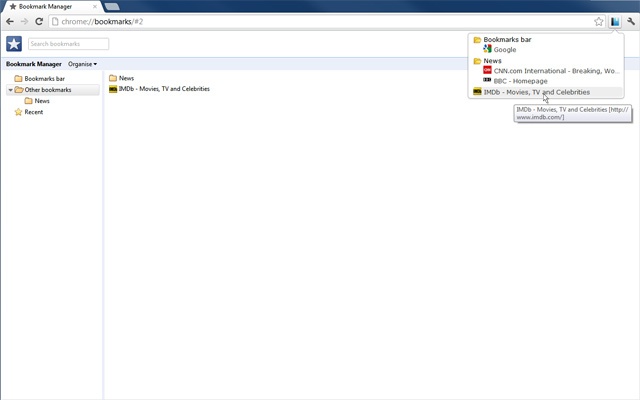
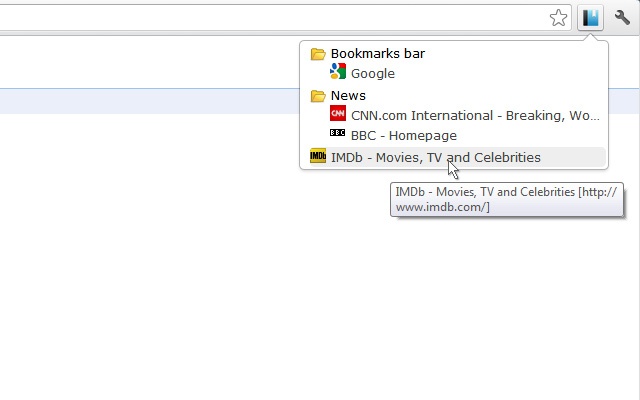
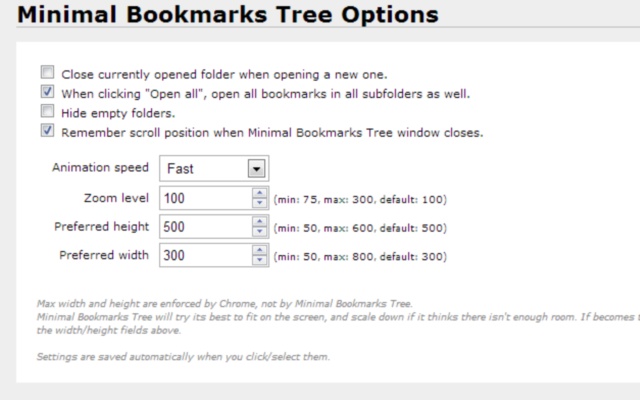
插件名称:Minimal Bookmarks Tree 插件作者:Rémon van de Kamp 插件语言:English 官方站点:暂无官方站点 插件唯一标识:mohenkbngkbmdlkiemonbgdfgdjacaeb
下载次数:12666 用户评分:4.49351 (共5分) 参与评分人数:77
当前版本:1.1 最后更新日期:2020-06-07 文件大小:33.27KB
企业用户可能要借助多种不同的网络应用来工作,因此有时会需要使用两种浏览器:一种是安全、快捷且已按最新网络标准设计优化的现代浏览器,另一种则是可用来访问基于 ActiveX 或
淘货源插件是由阿里巴巴推出的专属进货插件,适合各种网商、跨境商家、线下店主使用,让您快速发现货源,高效找货。
KeePass是一款开源软件,完全免费。支持多个系统,可以安装在Windows / MacOS / Linux上。KeePass可以将加密的密码文件保存在本地硬盘或U盘上,通过扩展插件也能云端。KeePass本身也可以安装
为扇贝网(https://www.shanbay.com/)用户打造的浏览器插件,任意网站双击查词,查询结果来自扇贝网;可以添加到生词,如果该单词已在用户词库中,显示熟悉度并可以选择忘记。
Update:
----------
1.0.2 应扇贝网要求,删掉免费听力提示功能。同时也删去了帮助和配置页面
1.0.1 增加帮助页面,增加划词功能,修复不能添
注意: 这是 uBlock 扩展的新主家。为提高效率而设计的拦截器。尽管 uBlock 的内存和 CPU 占用空间较低,但它比其他流行的拦截器更能加载和强制执行成千上万个过滤器。 uBlock 不仅仅是一个 “广告拦截器”: 不仅是它是否附带了各种用于阻止广告和保护隐私的内置列表,但它也支持灵活的定制 -- 从添加自己的列表到强大的动态过滤等等。
https://chrismatic.
当你使用 Chrome 进行 Teams 呼叫或加入会议时,Google Chrome 分机允许你:共享屏幕
是Chrome浏览器速度太慢?清理浏览数据。让你的Chrome浏览器的更多更快,保护您的隐私!
我的谷歌Chrome浏览器变得过于缓慢。我能做些什么?
与所有的浏览器的问题,无论是Internet Explorer或谷歌Chrome浏览器,是他们变得缓慢和笨重了一段时间后。它们需要时间来启动到,要加载的网站,并且打开和关闭标签。这时候应该考虑清理浏览器,摆脱缓存,历史记录等
键式清洁器是一个有用的Chrome扩展,可以帮助您快速清理浏览器。和它帮助删除您的网上活动的所有痕迹保护您的
以简单的方式导出浏览器历史记录。选择导出历史的时间:
-最后一天,
-上周,
-所有历史, 历史导出格式为 JSON,更多格式即将推出。
简单、易用的快速拨号,支持排序、必应壁纸、高斯模糊、自定义网络壁纸、自定义本地壁纸、自定义搜索引擎。
功能列表:
1. 快速添加当前页面到快速拨号
2. 快速拨号支持拖拽排序
3. 自定义搜索引擎,默认无劫持百度
4. 快速拨号背景默认为必应壁纸,每日轮换
5. 支持设置背景模糊程度
6. 支持隐藏搜索引擎
7. 支持自定义
导出qq群成员昵称、qq号为excel文件
可以将qq号码中所有qq群对应的qq号导出成为excel,方便客户分析、邮件回访等。
单号自动识别,如果识别错误支持手动选择主流快递公司
收藏夹功能方便批量管理快递
功能:
* 自动识别快递单号,主流快递支持手动选择,支持国际单
* 收藏夹功能,支持自定义标签,搜索过滤,批量管理收藏夹
* 收藏夹内快递支持自动更新提醒
* 第一版国内视频演示地址:http://www.tudou.com/programs/view
作为社会化书签工具的鼻祖,刚创立之初被寄予很大的期望,后来被创始人抛弃,后来被后起之秀追赶;当然,它在创立之初积累了不少用户,而它最大的特点就是社交化,可以查看热
Local Explorer 提供了一个丰富且增强的文件管理器,通过让您直接在 web 浏览器中完成,它可以替换您需要的浏览文件。当本地资源管理器打开 Windows 资源管理器时,
轻松的发送文本、链接、图片到手机,并启动手机上的拨打电话和发送短信功能。
您可以通过右键方便的发送感兴趣的文本、链接、图片到手机,并启动手机上的拨打电话和发送短信功能。
1.0.2
·新增复制到手机剪切板功能
·修复一些Bug
饥猪阅读(Piggy Reader)旨在提升 PC 端浏览器上网页的阅读体验,自动提取网页正文,清晰而一目了然,从而避免了令人烦恼的广告以及会影响阅读的其他无效信息。
饥猪阅读(Piggy Reader)主要针对内容型为主的网站,比如新闻、博客等,去除缤纷杂乱的样式,从而改进阅读体验。