迅雷下载支持V3.0.12 Chrome插件
该扩展是深圳迅雷网络技术有限公司旗下产品“迅雷Mac”的Chrome浏览器官方支持扩展。适用于迅雷Mac 3.1.0及以上版本。
迅雷下载支持3.0.12版本修复点击部分链接无法拉起客户端进行下
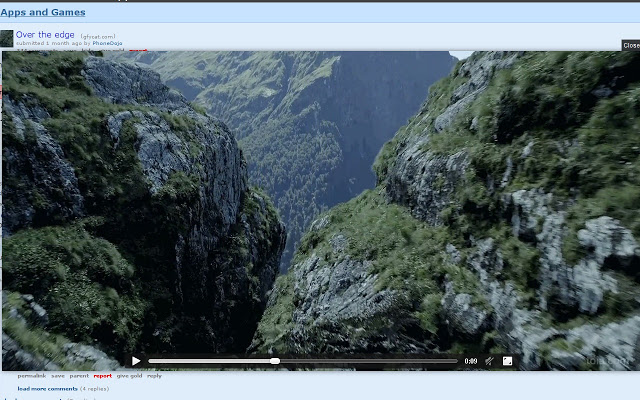
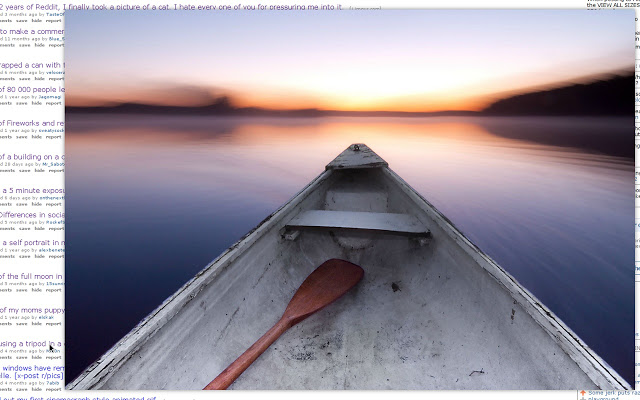
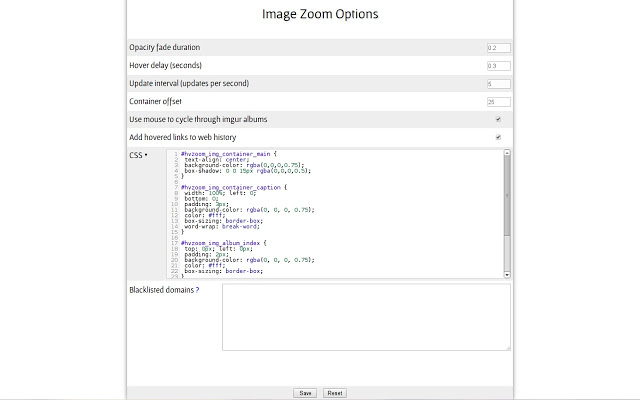
插件名称:Image Zoom 插件作者:Jake Eaton 插件语言:English (United States) 官方站点:https://github.com/1995eaton/chromium-hoverzoom 插件唯一标识:bdmfgepgnaffojoiojoeadeofipcfndh
下载次数:8236 用户评分:4.19048 (共5分) 参与评分人数:42
当前版本:1.1.2 最后更新日期:2020-06-29 文件大小:152KB
该扩展是深圳迅雷网络技术有限公司旗下产品“迅雷Mac”的Chrome浏览器官方支持扩展。适用于迅雷Mac 3.1.0及以上版本。
迅雷下载支持3.0.12版本修复点击部分链接无法拉起客户端进行下
屏蔽网页广告。
在浏览器中检查JSON。
检查JSON文件,您通常检查JavaScript对象在控制台的方式。没有任何难看的装饰或无用的功能。当你查看JSON文件,这个简单的扩展检测并允许您在原始文档,并通过生活在您的地址栏的页面操作图标的JSON检查员之间进行切换。最终的结果是非常相似,在浏览器中查看XML文档时,你会得到什么。
功能(最多可配置):
*自动切换到JSON督察
*键盘的JSON树
导航*展开/折叠的JSON树的部分用鼠标或键盘(按住Shift键,
Office Online Viewer提供了一种方便的方法使用Microsoft Office在线浏览器消除了任何额外的插件需要开通网上办公文档。
This tool can help you review your bookmarks.
Maybe we‘ll find some new ideas from these old bookmarks.
Maybe some out-of-date bookmarks need to be deleted.
Whatever purpose for you, I wi
免费、快速剪集内容至麦库记事(http://www.mknote.com)
在您浏览网页时,是否曾想把页面内容收藏起来?是否遇到过收藏夹中的网址失效的情况?是否苦于在各个社交网站和微博的内容之海中寻找某日看到的经典语句?
麦库网页剪辑器就是为了帮您解决这些问题而生的。
主要功能描述:
1.通过点击插件图标或者右键菜单保存选中的文字到麦库记事。
2.智能识别页面内容并且高亮显示以便使用者查看和修改进而保存想保存的内容到麦库记事。
3.在主流
Allows+viewing+csv+files+(.csv)+directly+inside+Chrome.%3cbr%2f%3eView+CSV+files+in+your+browser+whether+they+reside+online+or+on+disk.+In+addition+to+a+powerful+grid+view%2c+a+map+and+graph+view+are+
上下滾動使用鼠標滾輪很長的頁面是一個可怕的用戶體驗。如果你是一個電腦用戶,誰使用Chrome瀏覽器,這個擴展將節省您的時間小時。
只是在頂部或底部右側區域和頁面(即通常沒有內容)雙擊。無需額外的按鈕添加到您的瀏覽器。
這是一個功能,我遇到的大本營,所以歸功於37signals的。我喜歡它這麼多,我開發了擴展,以便能夠使用它在任何網頁。我認為這將是對大家有用。
该插件需要配合《德语助手》使用。安装之后将使《德语助手》支持在Chrome浏览器中的划词搜索功能,同时提高取词准确率。
注意,该插件必须配合桌面版本的《德语助手》(Windows, Mac)使用。
安装后,请将您的《德语助手》升级到最新版本,即可支持Chorme浏览器的划词和取词。
100% Free ad blocker for Chrome!
FEATURES
- blocks all ads on all websites
- Malware and Tracking
Web Page Sticky Notes插件是一款网页便签插件,它可以通过附加便签来卸载内存。
轻松的发送文本、链接、图片到手机,并启动手机上的拨打电话和发送短信功能。
您可以通过右键方便的发送感兴趣的文本、链接、图片到手机,并启动手机上的拨打电话和发送短信功能。
1.0.2
·新增复制到手机剪切板功能
·修复一些Bug
允许生成QR码当前页面,并使用摄像头扫描QR码。
生成QR码从当前选项卡中,只需一次点击的页面URL 。该QR代码显示在内嵌一个小的弹出。
请注意,此扩展,不像其他的扩展,不需要任何特殊权限(比如访问您的标签和数据) 。只有当你点击按钮加载。所以它不具有任何不必要的内存消耗和性能的影响,而没有使用。
另外注意,该QR码被完全离线生成的。未发送的页面:您访问的URL通过网络(除非你点击& QUOT ;编辑QR码& QUOT ; - 打开www.the-qrcode
超级店长(www.superseller.cn)是杭州光云科技股份有限公司为跨境出口卖家推出的一站式服务平台,涵盖跨境数据分析、跨境ERP、跨境论坛、跨境培训等全方位卖家服务。
杭州光云科技股份有限公司成立于2009年,专注于为中国电商卖家提供第三方产品与服务。“超级店长淘宝版”是光云推出的首款服务于国内淘宝卖家的开店必备明星产品。“超级店长淘宝版”至今累计服务过 3,500,000 卖家
英语学习者在新闻网站或者社交媒体上进行增量阅读(Incremental Reading)或者沉浸式阅读(Immersion Reading)时,往往需要能够随手翻译生词帮助理解,而阅读过后,又希望能将刚才阅读时遇到的