一键截图 Chrome插件
功能强大的截图工具,支持截图后涂鸦和分享到新浪微博、人人网等。
1、自动捕捉窗口功能,方便截取整个窗口。
2、截图后立即分享到新浪微博、人人网功能。
3、截图区域支持键盘微调;方便用户精准截图。
4、截图过程,全程带有预览窗口。
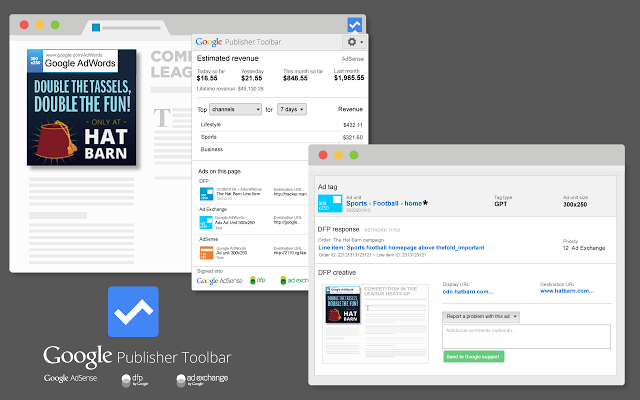
Google Publisher Toolbar插件哪里可以下载?
1.用户可以在谷歌chrome商店找到google publisher toolbar插件的下载地址,并且可以选择直接在线安装。
2.如果谷歌chrome商店无法打开,可以选择再本站下方获取离线下载安装包。
Google Publisher Toolbar插件怎么安装?
在chrome浏览器输入地址:chrome://chrome/extensions/
把下载好的google publisher toolbar插件CRX格式的文件拖到上面的页面中,按照提示安装即可(由于google publisher toolbar插件同其他chrome插件一样都是CRX格式的,所以具体的安装方法请参照:怎么在谷歌浏览器中安装.crx扩展名的离线Chrome插件? 如果CRX格式插件不能离线安装怎么办?)
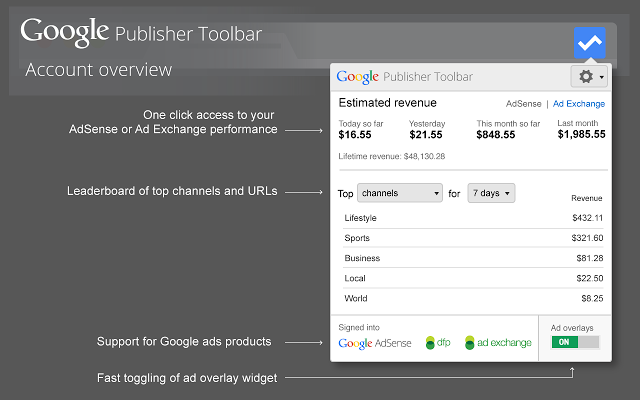
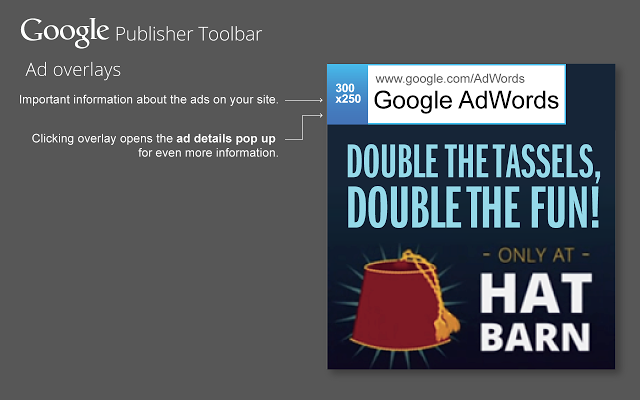
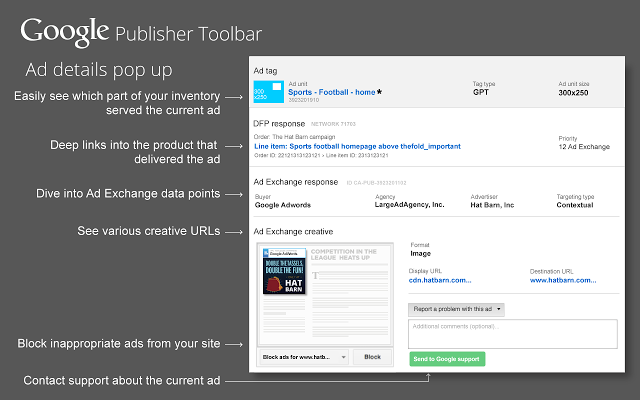
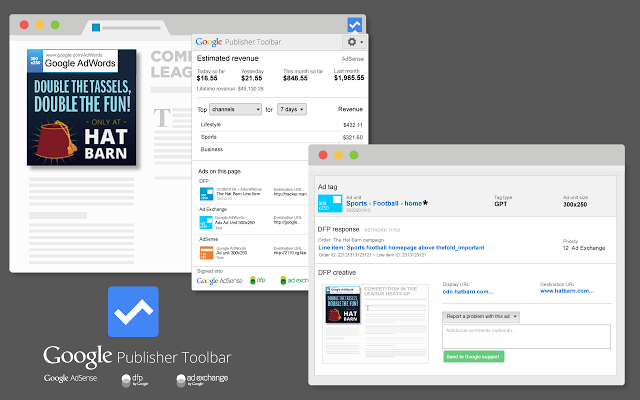
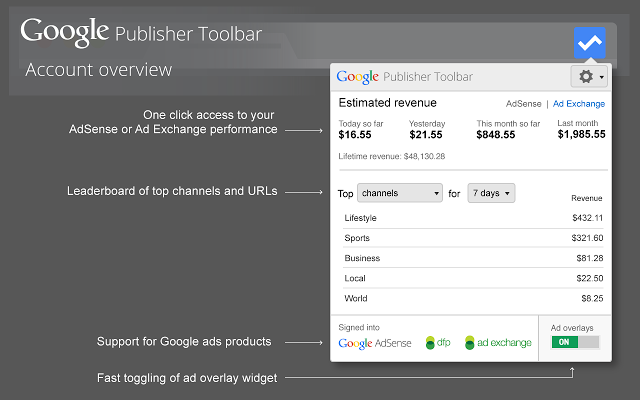
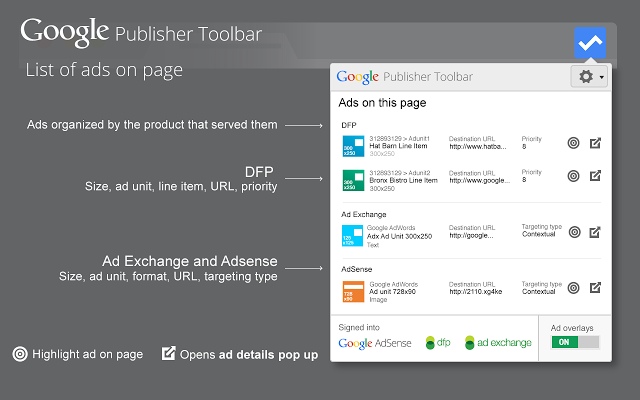
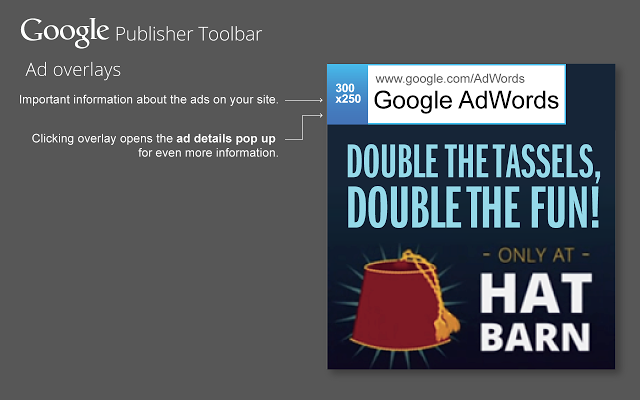
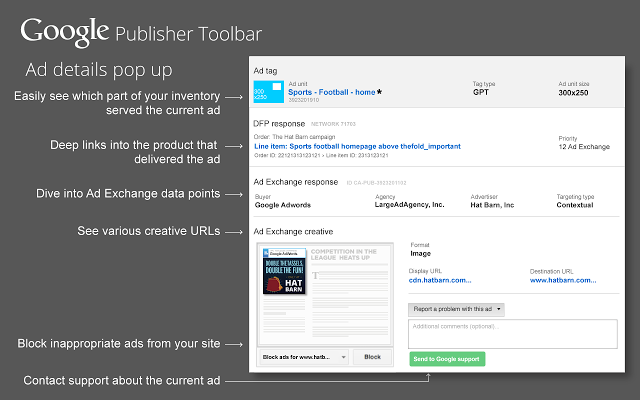
插件名称:Chrome浏览器广告管理器:Google Publisher Toolbar 插件作者:Google 插件语言:支持多种语言 官方站点:暂无官方站点 插件唯一标识:omioeahgfecgfpfldejlnideemfidnkc
下载次数:194313 用户评分:3.8583 (共5分) 参与评分人数:988
当前版本:5.0.10 最后更新日期:2020-07-10 文件大小:4.15MB
功能强大的截图工具,支持截图后涂鸦和分享到新浪微博、人人网等。
1、自动捕捉窗口功能,方便截取整个窗口。
2、截图后立即分享到新浪微博、人人网功能。
3、截图区域支持键盘微调;方便用户精准截图。
4、截图过程,全程带有预览窗口。
没有广告,没有间谍软件。请注意:
鼠标导航在 Chrome 的内置页面上不起作用。
Mac 和 Linux 用户: 双击右键打开上下文。
此扩展允许您使用鼠标手势执行常用命令来做出手势, 按住鼠标右键拖动,然后发布。
> 超级拖动
多链接打开器
车轮手势
长按链接
摇滚手势
>-<
的1Password扩展谷歌浏览器
重要提示:本扩展需要的1Password 4适用于Mac或Windows ,单独和直接销售的https://agilebits.com/onepassword
你是否曾经忘记密码
一款专门为淘客定制的免费佣金查询软件!现已全面对外开放,永久免费。好群推淘客插件涵盖淘宝天猫全网商品淘客佣金一键查询功能,查看隐藏优惠券,隐藏高佣,自动审核高佣计划等功能。好群推为淘客而研发!官方网站:http://www.haoquntui.com
使用此扩展,您可在哔哩哔哩(bilibili)中的视频播放页面及视频播放列表上,打开右键菜单并点击本扩展的菜单项,以此来获取封面大图。
例如:
在各种视频列表/直播列表
百度搜索+超级标签页,您可以在地址栏旁边添加百度图标,点击即可直达百度搜索;
在您浏览网页时,选中文本,点击鼠标右键相应菜单即可直接百度搜索选中文本。
同时提供精美新标签页;
本扩展由官方提供,安全,稳定。
1.8.19
优化程序,操作更便捷。
1.8.20
美化标签页。
只是想更方便的使用教务处那套系统
本插件可以帮你**自动刷新**选课,但是限制依然是教务处的2秒内不能重复刷新,人工点也是2秒刷新,用插件只是让你省事,它不快因为它并不能超越这个限制,私下约定换课的同学无需过分担心。你说有没有可能约定换课被抢走了呢?有,如果刷新间隔刚好落在中间,概率很低,且人工也同样有这个可能。
功能包括:
1.登陆辅助 自动验证码识别
2.课程表日历导出
3.自动刷新选课
FVD Video Downloader 是谷歌浏览器的在线视频下载chrome插件,主要作用是探测并下载网页视频,支持全部的视频网站,如:优酷、爱奇艺、搜狗视频等,只要是浏览器能看的视频,都能下载
最简洁、最好用的起始页面!
最简洁、最好用的新标签页,采用全新的html5设计,以自定义常用网址,方便实用。
chrome浏览器每打开一个标签就相当于多独立运行了一个程序,所以每个网页标签都是占用内存的。标签页数量较多时消耗的内存相当可观。对内存不是那么大的人来说,用一段时间之后
饿了就快点决定吃什么啊!
总是选不好吃啥,干脆写个扩展随机选吧 _(:3ゝ∠)_
*本插件将收藏夹当黑名单用*
Metro风格的时钟真棒新标签页。 [ ANTP ]
Metro风格的时钟真棒新标签页
Metroclock是一个真棒Metro风格的小部件真棒新标签页。当前版本( 1.2.0 )为您提供了12小时和24小时时间格式之间进行切换的能力。
需要真棒新标签页。
*新增功能:从http://get.antp.co
== ==变更
1.2.0 ( 2013年8月24日)下载12/25格式
<
Cleaner For Chrome™|浏览器清理 - 是一个简单的实用程序,用于清理数据,缓存,cookie,下载,历史应用缓存数据等等!
离线QR二维码生成器/编辑器
源代码:
https://github.com/DoctorLai/simple-qr-code
特征:
**绝对离线和快速**
**上下文菜单支持(任何选定的文本QR)**
**绝对简单,功能强大,无广告!**
**终身支持,免费永远**
**使用方便***
*
《欧路词典划词翻译》为您提供权威的英汉-汉英翻译解释
可以使用鼠标选择页面中的单词,释放鼠标后,会显示翻译的图标。对页面中的单词进行双击后,也会显示翻译图标。
点击该图标,能显示该单词的简明解释控件。
可以点击“详细解释”让网页跳转到该单词详细解释的页面中。
也可以在出现的简明解释控件的输入区域,输入需要查询的单词。每键入一个字符,输入框会有相应的智能提示,帮助输入