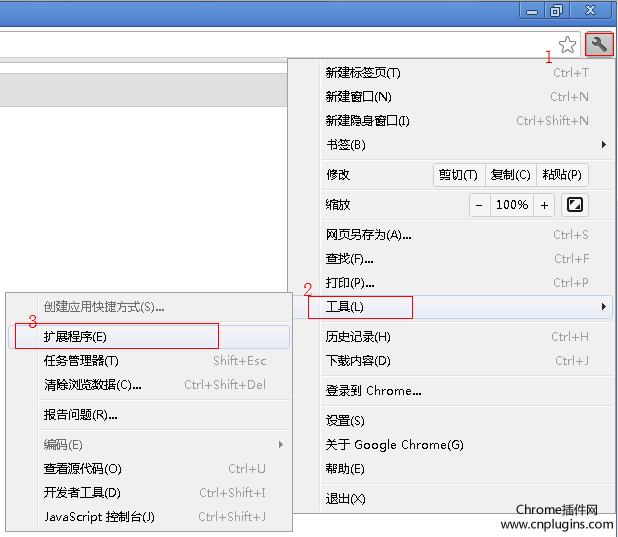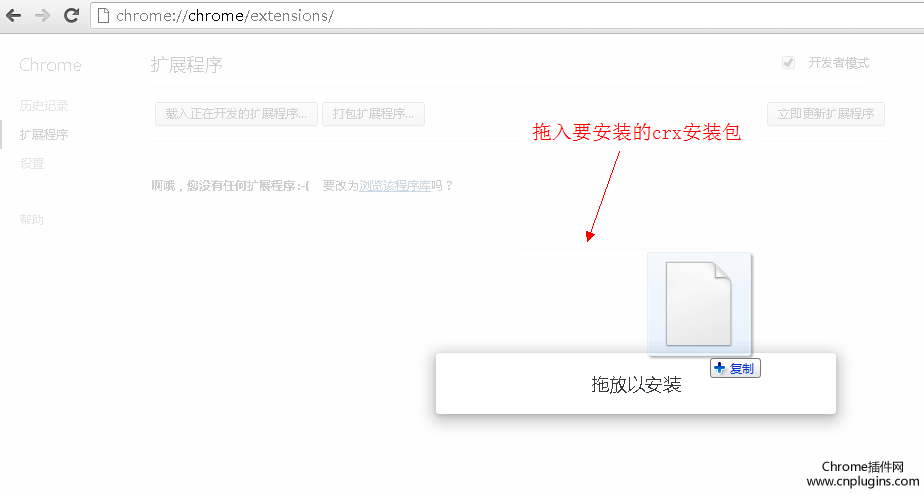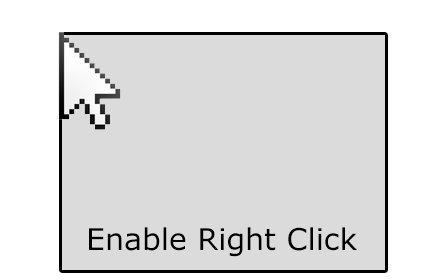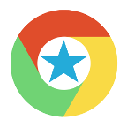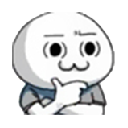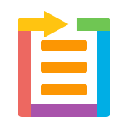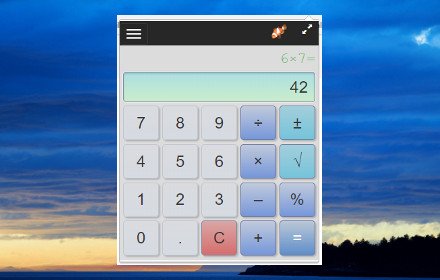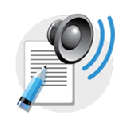Click&Clean是一个谷歌浏览器插件,它可以清除您电脑上所有的网络临时文件,URL和缓存数据。它也可以清除Cookie和清空缓存,清理电脑活动的所有痕迹,保护用户的隐私
Click&Clean插件概述
Click&Clean是一个谷歌浏览器插件,它可以清除您电脑上所有的网络临时文件,URL和缓存数据。它也可以清除Cookie和清空缓存,清理电脑活动的所有痕迹,保护用户的隐私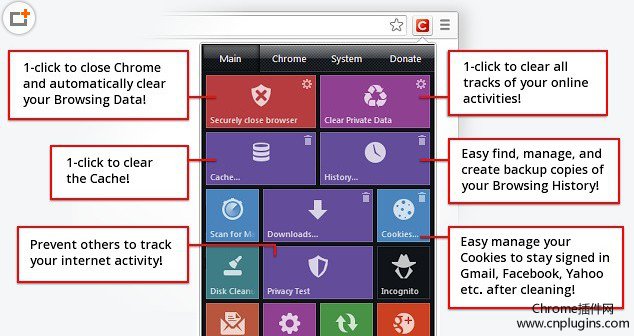
Click&Clean插件功能介绍
用户在Chrome浏览器中安装了Click&Clean插件以后可以选择Click&Clean插件的多种方式来清除Chrome中的历史记录。而Click&Clean的清理界面也设计的非常新潮,就像windows phone那样的磁铁形式,但是这里的磁铁显示的可不是windows phone应用,而是清理浏览器历史记录的详细功能。- 清除浏览历史记录, 清除下载历史记录
- 清空缓存
- 删除 Cookie
- 清除已保存的密码, 清除已保存的表单数据
- Delete Web Local Storages
- Delete Extension Local Storages
- Delete Web SQL Databases
- Delete Extension SQL Databases
- Google Gears 认证数据删除
- 删除所有 Flash 本地共享对象(LSO)
- 移除所有 Silverlight Cookies
- 清潔的Java緩存
- 清空回收站
- 安全删除文件, Bruce Schneier 的算法 (7传递)
Click&Clean插件下载安装
2.打开浏览器 —>右上角扳手图标 —>工具 —>扩展程序;拖入要安装的crx安装包
Click&Clean插件使用说明
1.用户在chrome浏览器安装好click&clean插件后,在浏览器的右上方可以看到插件标记按钮,如下图所示: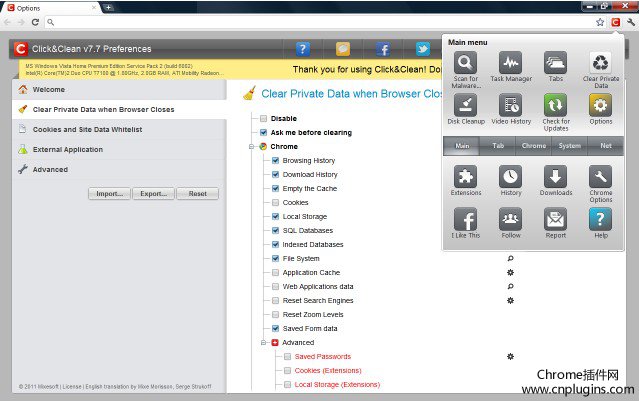
2.用户可以不用一个一个地去清楚单项历史记录,用户可以通过列表的前面的多选框来同时选中多个清理选项一起启动Chrome的清理功能,如下图所示:
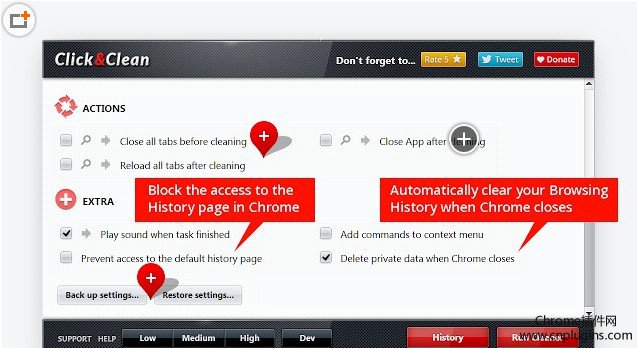
3.用户可以通过一个清理历史记录的分组来清理Chrome的历史记录,如果用户经常会使用到清理历史记录的功能,来启动Click&Clean插件的自动清理功能,在这个清理功能设置中,用户可以设置定时清理历史记录、在退出Chrome浏览器的时候清理历史记录、在播放完成之后清理历史记录、在清理完成之后关闭App、在清理完成之后重新加载标签页等功能。
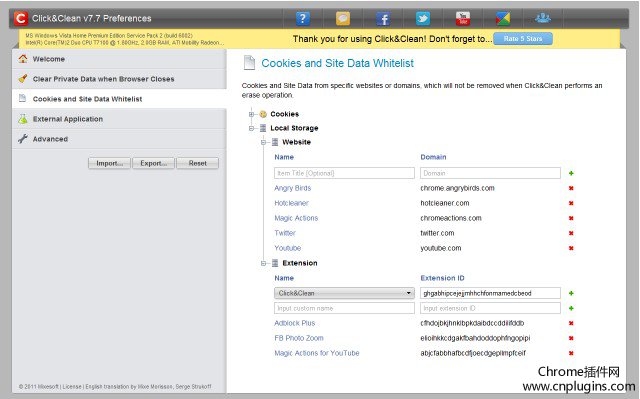
4.如果用户不太确定到底清理了Chrome中的哪些内容,可以启动Click&Clean插件的清理记录查看功能,在这个页面中会显示一个清理记录的列表,用户也可以通过搜索框来对这些清理记录进行检索,如果遇到了不应该清理的记录,用户可以选中以后取消该记录的清理。
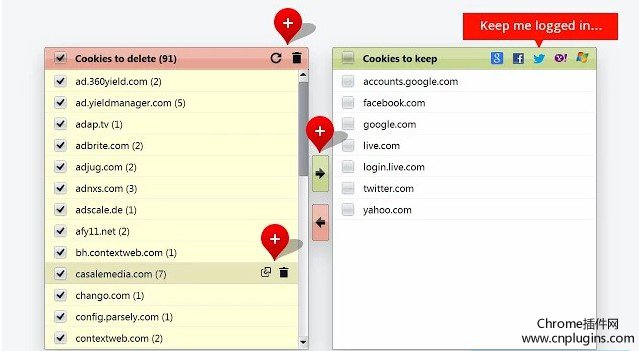
相关插件:
Editthiscookie
Click&Clean插件英文介绍
Deletes typed URLs, Cache, Cookies, your Download and Browsing History...instantly, with just 1-click on Click&Clean button!Click&Clean is an innovative and totally free solution for your PC
that will help you to:
- Scan your PC for Malware
- Delete your browsing history,
- Remove download history,
- Erase temporary files,
- Clear cookies and Empty cache,
- Delete client-side Web SQL Databases
- Remove Flash Cookies (LSOs)
- Protect your privacy by cleaning up all traces of your internet activity,
- Clean up your hard drives and Free up more disk space, icluding secure file deletion using external applications, like CCleaner or Wise Disk Cleaner.
This powerful solution enables you to do all that mentioned above instantly,
with one click on the TP roll icon in the Chrome toolbar.
CHANGES:
Along with the updated and improved functionality you would expect from every new version, we have also included an assortment of new tools and services.
Click&Clean has always been more than a simple cleaner!
v.7.9 Release Notes:
☢ Added New Anti-Malware Database (by BitDefender Labs)
✔ Compatibility with the latest:
☯ Comodo Dragon 18.1.2
☯ Chrome Stable v18.0.1025, Beta v19.0.1084, Dev v20.0.1105, Canary v20.0.1111
+ Minor improvements and optimizations
v.7.8.3.0 Release Notes:
- Added Close All Tabs by Domain
- Added New Anti-Malware Database (by BitDefender Labs)
- Compatibility with the latest Chrome Stable v.17.0.963.46, Chrome Dev v.18.0.1025.7, Chrome Canary v.19.0.1036.0
v.7.7.0.0 Release Notes:
- Redesigned Options Page, Menu
- Added Cookie and Site Data Whitelist (Beta)
- Minor improvements. A lot of the changes are behind the scenes: code optimizations..
v.7.6.0.0 Release Notes:
- Added the new Import/Export options feature, New!
- Improved support for multiple Chrome Profiles
- Improved browsing data hot-cleaning (session)
- Added New Anti-Malware Database (by BitDefender Labs)
- Updated version checker, New!
- Compatibility with the latest Chrome Dev. v13.0.772.0 / Canary v13.0.781.0
- CHECK FOR UPDATES AT: http://goo.gl/1gQq5
v.7.5.1.0 Added:
- New Anti-Malware database
- Georgian - ქართული translation by Beqa Arabuli
- Bulgarian - Български translation by Stoiko Stoev
- Automatic deletion of ChromotingConfig file
- GCL code optimizations
v.7.2.0.0 Added:
- The New Click&Clean Logo/Icon!
- Ability to switch between languages without requiring browser restart
- New Anti-Malware database
- Ability to use Goo.gl, Byt.ly, J.mp, Is.gd to shorten URLs
- Swedish - Svenska translation by Göran Malmberg
- Ukrainian - Українська translation by Dimko Rodyk
- Chinese Traditional Han - 中文 (繁體中文) translation by 漢語文化協會推廣部
- Portuguese - Português translation by Fabiano
- Minor improvements and fixes
v.7.1.0.0 Added:
- Automatic and instant notifications of updates
- Minor improvements and fixes
- Improved Japanese translation
- Compatibility with latest Chrome dev. v.11.0.672.2
v.7.0.0.0 Added:
- Redesigned Main Menu
- Working with multiple profiles simultaneously!
- New Anti-Malware database
- Delete Web indexed databases
- Delete sandboxed filesystem (Web)
- Delete application cache
- Delete Web application data
- Reset search engines
- Delete extensions indexed databases
- Delete sandboxed filesystem (Apps)
- Compatibility with latest Canary build. v.11.0.655.0
- Japanese translation by Tomato
v.6.5.1.0 Added:
- Improved cleaning process speed
- On/Off button to quick disable/enable functionality.
- Options Dialog (when Chrome closes) fully translated into all supported languages
- New Anti-Malware Database
- Compatibility with latest Chrome dev. v.10.0.612.1
v.6.3.0.0 Added:
- New Anti-Malware Database
- Improved Video History
- Redesigned Options & Main Menu
- Better support for Search Engines, GMail
- Clear saved form data/passwords split into two separate options
- Compatibility with latest Chrome dev. v.9.0.570.0
v.6.2.0.0 Added:
- Compatibility with latest Chrome Canary build 8.0.552.0
- New Anti-Malware Database
- Changes into the Clear Private Data during Browser session
- Clear browsing/download history split into two separate options
v.6.1.0.0 Added:
- New Anti-Malware Database
- Compatibility with latest Chrome dev. v.7.0.536
- Traduction Française par Cyril Courbe
v.6.0.0.0 Added:
- BitDefender Malware Scanner! (by BitDefender Labs)
- Quick Help - Clear Browsing Data Cheat Sheet
- URL shortening using bit.ly
- Tab to Firefox, Safari, Opera, IE, Flock
- Redesiged Tab Menu
- Compatibility with latest Chrome dev. v.7.0.517.8
- Spanish translation by Juan Esteban Jimenez Valencia
v.5.4.1.0 - Small but nonetheless important fixes and changes were made.
v.5.4.0.0 Added:
- Ability to send/receive files to/from your phone or any bluetooth enabled device
- Tab > Share option to make sharing and bookmarking simple
- Many useful features like Tab > Whiten, Youtube > Expand...
- Easy access to Disk Cleanup, Disk Defragmenter, Malware Scaner...
- Compatibility with latest Chrome dev. v.6.0.495.0
v.5.3.0.0 Added:
- Delete Extension Cookies
- Reset Zoom Levels and stored domain names
- Reset Chrome Local State (CountryID, install date, DNS cache, launch count etc.)
- System info: OS, CPU, RAM, Video
- Quick access to Security Center and Task Manager
- Quick access to ImageShack service
- SQLite support
- Fixed: favicons deleted if "Clear browsing history" is checked.
v.5.0.0.0 Added:
- Ability to specify different options for Session / when Chrome closes
- Secure File Deletion (7 Pass)
- Compatibility with latest Chrome dev. v.6.0.447.0
- Remove Google Gears data
- Redesigned Tray icon
- Ability to set custom icon
- Polish translation by Monsz
- Hungarian translation by Zamiere
Click&Clean - 清除chrome浏览器历史记录插件插件LOGO图片