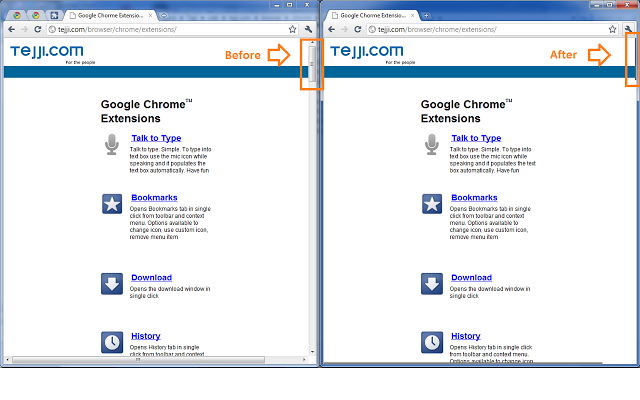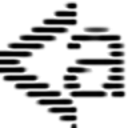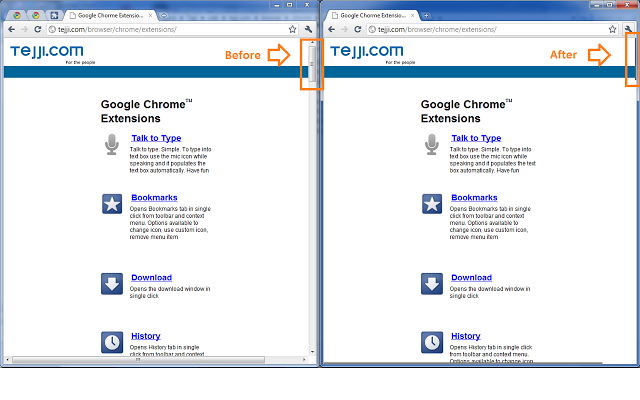

薄滚动条来增加屏幕空间多一点知名度。这是薄上显示的文件
薄滚动条的当前位置,以增加画面的空间多一点知名度。这是薄上显示
扩展只是替换浏览器提供的默认滚动条的文档的当前位置。
Q:为什么我想用这个
答:为了提高网页的屏幕空间,让更多的知名度。薄滚动条并不需要太多的空间,页面上还可以让用户知道在文档当前滚动位置
答:!只是为了改变:)
没关系
像鼠标或键盘滚动等功能滚动保留
要得到原滚动条回好心卸载扩展。
的扩展已经在Chrome版本的测试成功10.0.xx
更多的扩展http://tejji.com/browser/chrome/extensions/
Thanks,
http://tejji.com
Note:这并不意味着滚动使用鼠标光标随着厚度会小到定位滚动条。但是使用鼠标中键或键盘上的方向键是正常的
V1.1 - 修正了以omnibar相关
注:中文翻译来自GOOGLE
Thin Scroll Bar to increase screen space for little more visibility. It is thin to show current position on the document
Thin Scroll Bar to increase screen space for little more visibility. It is thin to show current position on the document
The extension simply replaces the default scroll bar provided by the browser.
Q: Why would I like to use this?
A: To increase the page screen space for more visibility. The thin scroll bar does not take much space on page and additionally lets user know current scroll position on the document.
A: Just for the change :)
Never mind!
The other scroll capabilities like scrolling with mouse or keyboard are retained
To get the original scroll bar back kindly uninstall the extension.
The extension is been tested successfully in Chrome version 10.0.x.x
More extensions at http://tejji.com/browser/chrome/extensions/
Thanks,
http://tejji.com
Note: It is not meant to scroll using mouse cursor as the thickness would be small to locate the scroll bar. However use of middle mouse button or keyboard arrow key is normal
v1.1 - fixed bug related to omnibar
Thin Scroll Bar插件LOGO图片

Thin Scroll Bar 相关插件推荐
博客插件
2015-03-22 20:28:08
动动鼠标即可把自己选中的图片、文字、以及视频的地址转播到新浪微博,您不必担心安全问题,因为这一切都是调用新浪微博官方API接口完成的.程序制作GodSon
4.0.7.0(2014-2-07)
chrome更新API
4.0.7.0(2014-2-07)
修复高版本chrome下,授权页面无法跳转问题
4.0.6.1(2013-7-16)
修复右键菜单失效问题
提醒加入点击查看
私信提醒点击直接打开微博私信查看页面
4.0.6.0(2
博客插件
2020-05-10 00:21:04
This extension able to predict the difficult English words in site content and add translation on top the the words. Mainly designed for Chinese user.
Inspired by Amazon Word Wise.
博客插件
2015-11-18 20:21:43
真便宜_推荐购物自动提醒程序
真便宜_推荐购物自动提醒程序,让你实时获取真便宜最新推荐信息。
博客插件
2019-10-24 09:42:32
APNG是一款可以让Chrome浏览器支持APNG格式的动画图片的谷歌浏览器插件,在Chrome中安装了APNG插件以后,用户看到的动画PNG格式的图片就不会是静态的状态了,APNG插件会完美显示出该动画
博客插件
2020-05-24 05:42:37
简介:
-插件能在Lofter博主归档页的标题列表中搜索关键字,抓取含关键词的正文,按时间顺序自动整理成纯文本。
2.1.0 版本:
-优化界面
-无法加载更多文章时,可以手动开始抓取
2.0.0 版本:
-改进算法,速度更快
-增加状态提示,随时掌握插件运行进度
-自动拖拽加载较长的归档页,抓文不再有
博客插件
2020-01-06 22:27:52
由于知乎改版,所以之前的版本无法使用,一直忙加上拖延症,今天才更新,不好意思啦。
(一直比较喜欢看知乎,但是每次看的时候,都觉得知乎的字太小了,网上找了一些插件,缺没有,本来自己就是程序员,干嘛不自己弄一个呢,于是就自己写了一个。)
博客插件
2014-12-30 13:41:40
所有功能于一身的屏幕捕获和注释工具。 。捕捉屏幕截图的区域或者在一个点击整个页面或者视频
截图分享的浏览器插件,在对作品Clip2net桌面应用程序版本2.2.1及以上
主要特点:
*屏幕区域捕捉
*全页面截图捕捉
*页捕捉
可见部分*视频录制
*发送拍摄的图像Clip2net编辑添加注释
*即时影像分享
博客插件
2016-04-28 10:12:47
新浪微博圆形头像变为方形头像
强制把新浪微博页面的反人类圆形头像显示为以前的方形。
Convert avatars on weibo.com from circles to squares.
博客插件
2015-01-28 20:39:37
955一键短网址,点击图标生成当前页的短缩网址
955网址短缩,点击图标生成当前页的短缩网址,并自动复制到剪切板。
博客插件
2022-05-02 10:33:10
Awesome screenshot是一款针对谷歌浏览器所推出的辅助chrome浏览器插件。这款谷歌览器截图插件功能强大,是chrome用户一个非常实用的截屏扩展软件,同时截屏之后还可以直接对图片进行一
博客插件
2020-06-27 23:04:04
Cookie Manager 是一款管理 cookies 并保护用户隐私的chrome插件。它通过工具栏添加、编辑和删除 cookies。
博客插件
2022-05-02 10:32:25
拨打电话,发送短信,预览收件箱,以及新的消息得到通知。 (仅限美国)
新:
- Bug修复
分机功能:
- 添加一个按钮工具栏上,显示未读邮件的数量的。谷歌语音
博客插件
2019-02-14 18:59:01
FireShot是一款chrome扩展插件,当然fireshot不仅仅支持chrome浏览器,还支持IE浏览器和Firefox浏览器,它可以对屏幕进行截屏,也可以将长网页保存为图片。FireShot可以使用谷歌浏览器快速捕
博客插件
2022-05-02 10:25:20
Awesome screenshot是一款针对谷歌浏览器所推出的辅助chrome浏览器插件。这款谷歌览器截图插件功能强大,是chrome用户一个非常实用的截屏扩展软件,同时截屏之后还可以直接对图片进行一
博客插件
2015-04-14 14:03:43
Baidu Cloud Pinyin Extension for Chrome (百度云输入法Chrome扩展) - by y_cn (Hotkey: ctrl + `)
百度云拼音,简单封装,使用方便,支持快捷键。
快捷键:ctrl + `
博客插件
2015-03-13 18:11:42
bookmarks for sina weibo! use ctrl + m to create new bookmarks!
Bookmarks for sina weibo,just use ctrl+M to create a new bookmarks on your weibo's page, so that you can back when you scroll the page by clicking the label of bookmarks on your left
博客插件
2019-10-24 09:46:07
动画PNG支持的WebKit /眨眼浏览器
在谷歌Chrome浏览器的动画PNG图像支持
关于APNG格式: http://en.wikipedia.org/wiki/APNG
这个扩展动画IMG元素。此外,它的动画背景图片/列表样
博客插件
2017-08-08 22:57:06
一款美化知乎页面的插件
一直比较喜欢看知乎,但是每次看的时候,都觉得知乎的字太小了,网上找了一些插件,缺没有,本来自己就是程序员,干嘛不自己弄一个呢,于是就自己写了一个。
博客插件
2020-05-04 11:02:02
私人应用,仅供特定的人使用
博客插件
2016-06-26 08:04:54
replace URL with link element.
OPTIONs:
* no referrer
* in newtab
* link style
replace URL with link element.
OPTIONs:
* no referrer
* in newtab
* link st